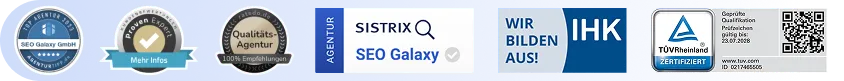
The most important facts in a nutshell






.webp)

Then now is the right time! Together we will turn your website into your strongest sales channel - with a clear strategy and measurable growth.
Get free adviceIf you built your website with Wix, you're not alone. Millions use the platform to build their online presence quickly and easily. But many forget one thing: Without SEO, you remain invisible. That's where we come in — we at SEO Galaxy help you turn your Wix website into a real success story.
The good news: Wix SEO has evolved tremendously. What was once considered a modular system with limited SEO functions is now a powerful CMS with many professional optimization tools. This means that with a few clever settings and the right know-how, you can significantly increase your visibility on search engines like Google.
In this article, we'll show you how to use Wix optimally for your search engine optimization — from SEO basics to structured data, meta tags and URL structures to detailed SEO setup. In doing so, we rely on understandable language, clear steps and practical tips from working with real customer projects.
SEO Basics: Getting Started with Search Engine Optimization with Wix
You can have the best website — if they don't find it, it won't do you any good. This is exactly where SEO comes in. It's about making your content visible in search engine results — ideally at the top. Users almost exclusively click on the first results. If you don't show up, you'll lose traffic, potential customers, and revenue.
With Wix in particular, many people think: “My site looks good, that's enough.” Unfortunately no. Google is less interested in design and more in content, structure, performance, and technical settings. In particular, the website description, which you can customize individually for each page, is an important part of your SEO strategy. It not only helps users, but also search engines to better understand the content of your site.
As an agency, we often see Wix sites that are visually strong but have little chance of search engine optimization. Reason: Missing or poorly implemented SEO practices — from title tags, missing alt texts, to unclear URL slugs. These factors are simply overlooked when creating many pages, even though they are an essential part of any successful SEO strategy.
But with the right SEO plan, you can fix it all. Wix offers you all tools: from the robots.txt file, to structured data, to the integration of the Search Console. Particularly when using these functions, there are often big differences in the results. At SEO Galaxy, we help you get the best out of each of these points — with an individual strategy and practical implementation. We not only show you how to optimize your site, but we can also implement it directly for you if you wish.
Use SEO settings in Wix specifically for more visibility
Wix has massively upgraded in recent years — especially in the area of SEO. In the past, the kit was often ridiculed when it came to search engine optimization. It's different today: Wix SEO offers you many powerful features that you can use to effectively optimize your site.
In the editor, you can directly find the SEO settings for each individual page. You can customize meta tags, title tags, and page descriptions. The URL structure can also be defined exactly for each page — a clear advantage if you want to optimize specifically for specific keywords.
There are also technical features such as structured data, robots meta tags or the robots.txt file. Particularly useful: Wix automatically creates many SEO-relevant points, but still gives you the option to manually adjust. This combination of automation and control is ideal — especially if you're still familiarizing yourself with the subject matter.
Another highlight is the built-in SEO tools. You get clear clues when, for example, an image doesn't have alt text or a page doesn't contain a description. These small details often make the difference in the end — especially with search engines like Google, which analyze pages very precisely.
Using meta tags, title tags and URL structures correctly
One of the most common questions we get at SEO Galaxy is: “How important are meta tags actually? “Our answer: extremely important. They're the first thing users see in search results — and often determine whether someone clicks or not.
The title tag is particularly central. It should include your keyword — such as “Wix SEO agency for your website” — and make you curious. The meta description should complement the whole thing: short, informative and convincing. Wix gives you custom fields in the editor for that — use them!
The URL structure also has a major influence on your online visibility. For example, you should use “/seo settings” instead of “/page1.” This way, Google immediately knows what the page is about. In addition, a clear URL also appears more trustworthy to visitors.
And then there's the structured data. With so-called schema markup, you can provide Google with targeted information — for example about your product, your company, your articles, or other types of pages. This not only improves visibility, but also ensures rich snippets — i.e. extended information directly in search results.
Prepare content specifically for SEO
Content is king — and that goes for Wix SEO too. Your site can be technically perfect, but if the content isn't right, it's no use. Search engines like Google love content that is relevant, structured, and unique. This is exactly where effective search engine optimization comes in.
Start with keyword analysis. What terms do your visitors enter on Google? Integrate these keywords sensibly into your texts, headlines, and image descriptions. Pay attention to naturalness — keyword stuffing does more harm than good. SEO Galaxy recommends focusing on one main keyword per page, such as “Wix SEO” or “SEO settings,” and framing it thematically.
Alt texts in images are also an underrated factor. They not only help with accessibility, but also with SEO. Google can't see images — but with clear alt text, the algorithm understands what it's about.
Also structure your content cleanly: use subheadings, lists, and short paragraphs. This not only makes your website more readable for visitors, but also easier to analyze for search engines. With Wix websites, you can customize it all right in the editor — so you don't need any external code or plugins.
Another tip: update your content regularly. A lively page with fresh information is ranked better than one that has remained unchanged for months. You can also specifically publish new articles that are optimized for long-tail keywords. This is how you reach a wider target group and strengthen your online presence.
Search console and external tools for deeper SEO insights
Wix itself already comes with many tools that make optimization easier for you. In the SEO dashboard, you'll find all important features at a glance: meta editor, redirects, mobile view settings, SEO checklists, and more. You'll get immediate clues as to which pages are still incomplete — ideal for getting started.
In addition, we at SEO Galaxy recommend using external tools such as Google Search Console or Google Analytics. This gives you deep insights into user behavior, performance, and technical status of your site. You can see how many visitors your site has, what content is doing well — and where there are still problems.
Keyword research tools (such as Ahrefs) also help you better target your content. Combine this information with data from Wix, and you have the perfect basis for a strong SEO strategy.
Common SEO issues with Wix websites
Despite the many practical features, there are also typical pitfalls with Wix SEO. At SEO Galaxy, we see the same mistakes over and over again — and here we'll show you how to avoid them.
A classic: missing or duplicate meta tags. If every page has the same title tag and description, Google can't correctly attribute the content. Each page needs its own identity — and that starts with the meta information.
Another problem: unclear or too long URL slugs. Pages with URLs such as “/page-about-us-and-our-story-with-pictures” are difficult to read — both for users and search engines. A clear, short slug like “/about-us” is better. In Wix, you can easily adjust this.
The use of structured data is also often a blind spot. Many pages do not use schema markup — and are thus giving away valuable potential in search results. Rich snippets such as star ratings or FAQ boxes stand out and significantly improve the click rate.
Then there is the performance. Especially on mobile devices, a slow page can be a real conversion killer. Watch out for image sizes, redundant code, and too many animations. Loading time is an important ranking factor — and in Wix, you can implement many optimizations directly in the editor.
One last point: Not every platform function is automatically optimal. Sometimes it's small adjustments that have a big effect — for example with the robots meta tag, the sitemap or the redirection of old URLs. We will help you to adjust these screws correctly.
Conclusion — How to strengthen your online presence with effective Wix SEO
Wix is a powerful tool — and with the right SEO strategy, your site can not only look beautiful, but also rank top. It is important that you make targeted use of the many functions that the system offers you.
From SEO settings to structured data to performance optimization — the options are there. All you have to do is use it. And if you need help with that, we at SEO Galaxy are here to help. We are not only familiar with SEO, but also with the requirements of Wix websites in particular. Together, we'll get the most out of your online presence.
FAQs — Your Wix SEO Questions Answered
1. How long does it take for Wix SEO to take effect?
That is one of the most common questions — and unfortunately there is no general answer to it. In many cases, you can see the first noticeable results after just four to six weeks, for example through more visitors or a better ranking for certain keywords.
But: SEO is a marathon, not a sprint. Especially with highly competitive search terms or completely new websites, it can take months before you really appear at the top of the search results. It is important that you continuously stay tuned, maintain your content and regularly review and adjust your SEO measures.
2. As a beginner, can I do SEO on Wix myself?
Absolutely! And that is exactly one of the great benefits of Wix. The platform offers you many integrated SEO features with which you can implement initial optimizations even without previous knowledge — such as meta titles, descriptions, URL structure and image captions.
You will also receive practical tips directly in the editor if something is missing or can be improved. Of course, there are limits — when it comes to advanced topics such as structured data or technical optimization, professional help is often useful. But for starters, with Wix, you're definitely well equipped to get started yourself.
3. Which content ranks particularly well?
Google loves content that offers real added value. This means: texts that not only contain keywords, but also answer questions, offer solutions or delve deeper into a topic. A clear structure, meaningful subheadings, appropriate images (with alt text) and a natural language style are particularly important.
Regular updates also play a major role — a lively site appears more trustworthy and up to date. If you also pay attention to user intent and search behavior, you're on the right track.
4. How important is schema markup really?
Very important — and unfortunately often underestimated. With schema markup (also known as structured data), you give Google targeted information about your content: for example, whether it's a product, an article, a company, or an event.
This helps the algorithm rank your site better — and it improves its appearance in search results. Thanks to so-called rich snippets, star ratings, price information or FAQs, for example, can then appear there. This is eye-catching and significantly increases the click rate. In Wix, too, you can now integrate such data relatively easily.
5. Does Wix also support mobile SEO?
Definitely! All modern Wix templates are responsive by default, which means they automatically adapt to different screen sizes — whether it's a smartphone, tablet, or desktop.
In addition, you can edit and customize the mobile view of your site directly in the editor. This is important because Google has been using the “mobile-first” index for years — in other words, the mobile version of your website counts primarily for ranking. So if your site doesn't look good on your phone or loads too long, you lose valuable visibility. But with Wix, you have all the tools you need to optimize that.
Are you ready for rocket growth?
Arrange your personal consultation now and find out how we can help you get ahead in search engine marketing. Whether you run a small company or are responsible for a large corporation - we will find the right solution for you.

.svg)
.webp)
.webp)

.webp)


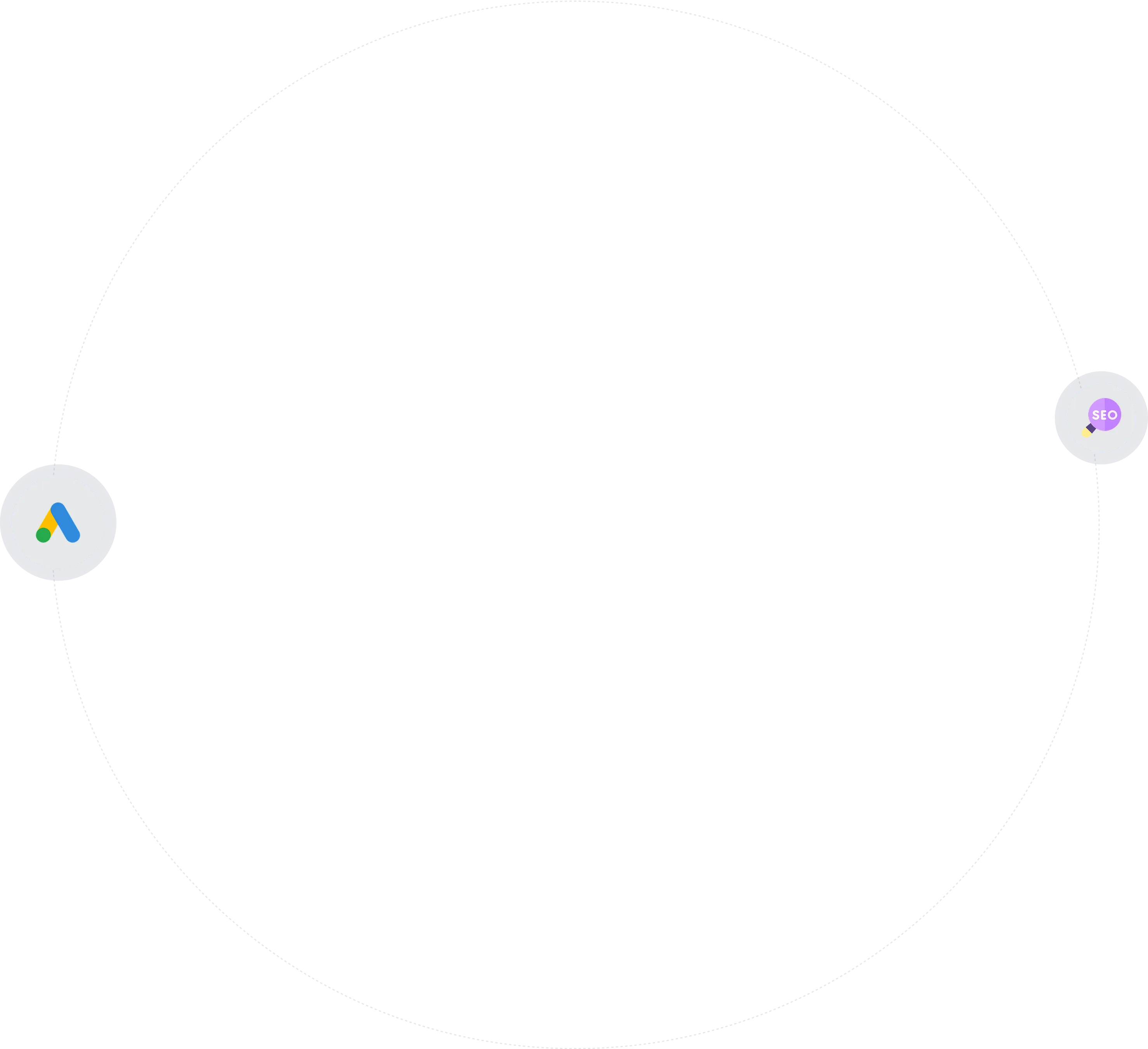

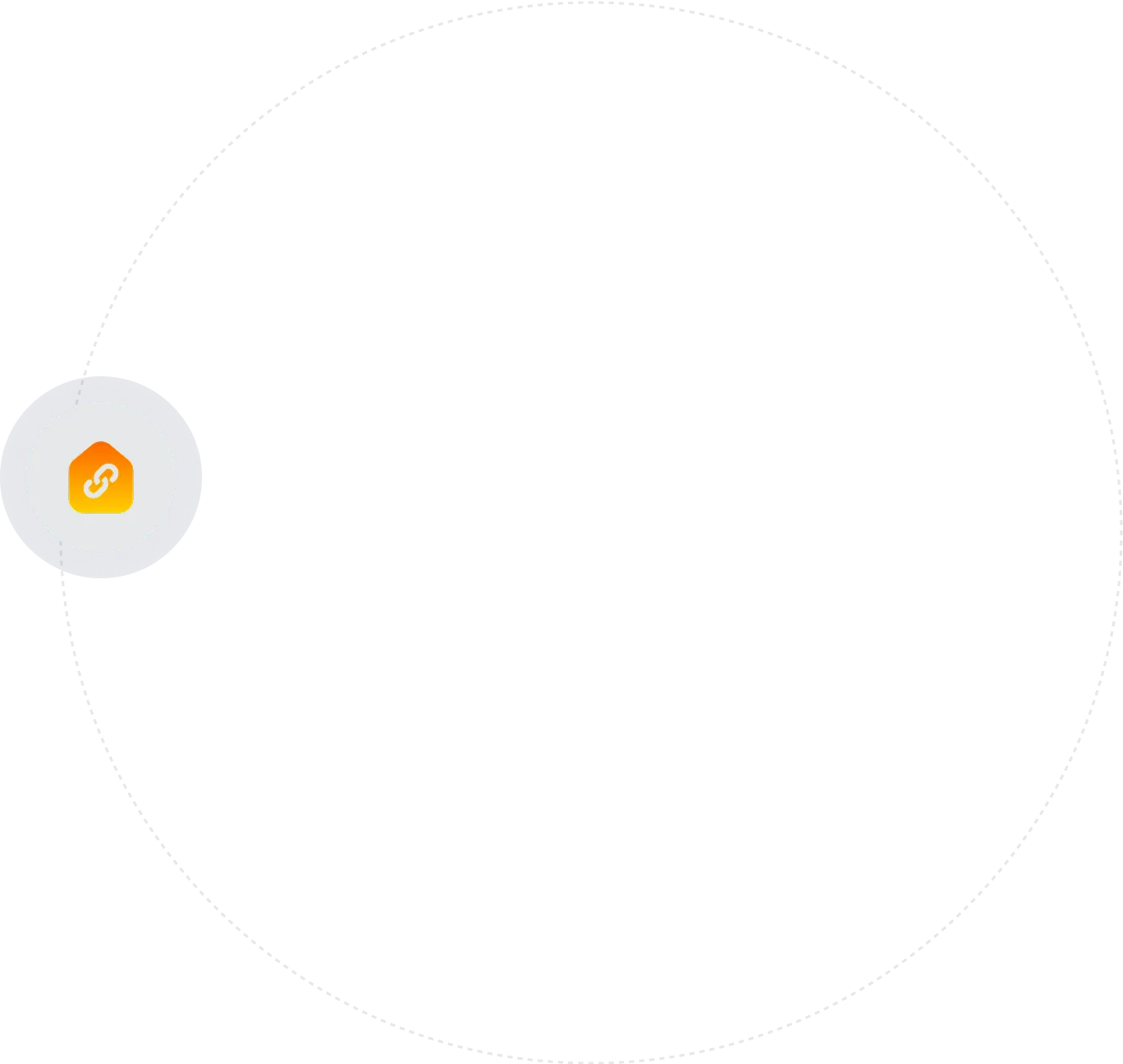
.webp)
.jpg)



.webp)








