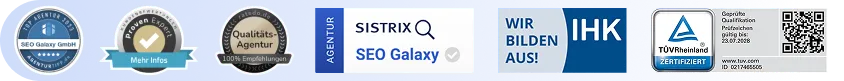
Google Ads costs: understand prices and plan your budget cleverly

.webp)

The most important facts in a nutshell






.webp)

Then now is the right time! Together we will turn your website into your strongest sales channel - with a clear strategy and measurable growth.
Get free adviceIn online marketing, Google Ads offer you an effective way to reach your target group and acquire new customers. However, a well-thought-out strategy is essential for creating successful campaigns and optimally managing costs.
Understanding and effectively managing Google Ads costs
Google Ads is a platform that allows you to place your company in Google search results. It works via an auction system in which advertisers bid on keywords and set a price per click (CPC) or other models such as CPM or CPA. Whether you are a start-up, established company or active in the B2B sector — Google Ads offers flexible options for placing targeted advertising and advertising effectively.
Your budget and the relevance of your ads determine how often they are displayed and how many users you reach. Google Ads is part of the extensive advertising network, which includes not only Google Search, but also partner sites and YouTube — a clear advantage for the reach of your Search engine advertising (SEA).
In this article, you will learn how the costs for Google Ads arise, which factors influence them and how you can strategically set your monthly budget to achieve the best possible results. We also address the central question: How do you get the most out of your bid and your campaign?
Google Ads Costs: Auction System and Influencing Factors
The Google Ads costs are determined by an auction system that combines maximum bids and the quality factor to determine the ad rank and the actual click costs. For each search query, Google checks in real time which advertisers are bidding for the relevant keywords and have enough budget for another click. The ad rank, which determines the placement of your ad, is based on two factors: your maximum bid (CPC) and the Quality score of your ad. A high quality score can mean that you pay less for a top placement than your competitors.
Factor
Influence on Google Ads costs
Intensity of competition
Keywords with high competition lead to higher CPC bids
Location and device
Ads in certain regions or on mobile devices can be more expensive
Industry (B2B/B2C)
B2B keywords often have higher costs than B2C keywords
Position in the Conversion Funnel
Keywords at the end of the funnel (shortly before purchase) are usually more expensive
In order to manage your Google Ads account optimally and keep an eye on costs, careful planning and monitoring of your budget is particularly important. With the right knowledge and the right strategies, you can reach your target group effectively and increase the success of your company.
Billing models and prices for Google Ads
Google Ads offers you several billing models to choose from to optimize your ads and use your advertising budget efficiently. Depending on the objective of your campaign and industry, you can choose between different options that affect the final Google Ads costs.
Cost per click (CPC)
The cost-per-click model is the most frequently used billing model for Google Ads. Here, you only pay when a user actually clicks on your ad.
Google Ads costs vary greatly depending on the industry. While only a few cents per click are charged in some areas, it can quickly become expensive in others.
Here is an overview of typical click prices in various sectors:
- Retailo: €0.50 — €2.00
- Travel & Tourism: €1.00 — €3.50
- Insurance: €2.50 — €6.00
- Legal assistance: €3.00 — €8.00
- B2B services: €2.00 — €5.00
Please note that these are average values. Depending on the keyword, ad rank and quality factor, the actual costs can vary greatly. You can use the Keyword Planner to determine the estimated costs for your specific keywords.
Cost per thousand (CPM)
With the cost-per-mille model, the costs are calculated based on 1,000 impressions or impressions of your ad. This billing model is mainly used in the Google Display Network, especially for very high-traffic websites. We recommend this model above all for campaigns that aim to increase brand awareness.
Cost per Acquisition (CPA)
Cost per Acquisition is a smart bidding strategy from Google Ads where you set a fixed cost value for a conversion. The system then automatically adjusts your bids by accessing historical data and real-time factors. The aim is to generate as many conversions as possible at your defined target CPA from the specified budget.
The choice of the right billing model depends on your individual campaign goals, the industry and the available budget. By carefully analyzing and optimizing your Google Ads campaigns, you can keep costs under control and increase the success of your advertising measures.
Examples of minimum and maximum prices
The minimum and maximum amount you pay per click depends on your industry, your keywords and your bidding strategy. Here are a few examples:
Industry
Keyword
Minimum CPC
Max CPC
Fashion
Summer dress
0,10€
0,80€
Finances
Credit
1,50€
5,00€
Medicine
Dental Implant
2,00€
7,50€
Law
Divorce lawyer
3,00€
10.00€
Remember that higher costs do not automatically mean more conversions. The decisive factor is how well your ads and landing pages are tailored to the user's search intent. A high quality score can reduce costs and improve the ad rank — even with lower bids.
Are you ready to increase your online success?
Make an appointment with us now and find out how we can help you achieve more success in search engine marketing. Whether you run a small business or a large corporation — we have tailor-made solutions for you.Get in touch with us now!
Google Ads budget: The most important factors
Want to understand what affects the cost of Google Ads? There are a few key factors that determine how much you end up paying for your ads on Google.
Here are the factors that influence your Google Ads costs:
Quality factor and ad rank
The quality factor, also known as quality score, is a central aspect for calculating your Google Ads costs. It is based on the relevance of your keywords, the quality of your landing page and the expected click-through rate. The higher your quality score, the better your ad rank and the lower your cost per click (CPC). A low quality score, on the other hand, can lead to higher bids in order to achieve a good ad position.
Industry and Intensity of Competition
The industry in which you place your Google Ads campaigns has a significant influence on the costs. In highly competitive industries with many competitors, such as insurance or legal advice, the bids and therefore the costs per click can be significantly higher than in niche industries with less competition. The more companies bid for the same search queries, the higher the price.
Bidding Strategy and Budgeting
You can choose between different options, such as automated strategies or manual CPC bids. You determine the maximum amount you pay for a click on your ads ads. The conversion value plays a central role here, as it must be taken into account when choosing the bidding strategy and maximizing the ROAS in order to achieve an optimal ratio between advertising expenditure and conversion value.
Importance of landing page quality
The quality and relevance of the landing page significantly influence the Google Ads costs and the performance of your campaigns. A user-friendly, fast landing page that is tailored to the search queries improves the user experience, increases the conversion rate and lowers the CPC. Google evaluates these factors in the ad quality score, which gives optimized pages an advantage. Clear content, intuitive navigation and fast loading times are crucial for success.
Factor
Description
Quality factor
Higher quality factor = lower costs, better ad position.
Competition
More competition in an industry = higher click costs.
Bidding strategy
Automated/manual bids and ROAS influence CPC and budget efficiency.
Landing page quality
Relevant, fast pages reduce CPC and increase conversions.
Tips for optimizing Google Ads costs
Do you want to use your Google Ads advertising budget effectively and keep costs under control? Here are some valuable tips that can help you — whether you're just starting to create campaigns or want to optimize existing ads.
Increase the relevance of keywords and ads
Optimize your Google Ads with relevant keywords, a smart bidding strategy and negative keywords to avoid unnecessary costs. Targeted use of PPC tactics (pay-per-click) enables measurable control of your expenditure. The better your keywords and ad texts are matched to the search queries of your target group, the higher the probability of clicks and conversions — especially in the bottom funnel, when users already have a concrete intention to buy.
Set a realistic daily budget or a test budget right from the start to gain initial experience without investing too much straight away. Using the thousand-contact price (CPM) can also be worthwhile, especially for campaigns that focus on visibility and reach.
An often underestimated part of successful optimization is ongoing monitoring. Pay attention to current data, trends and target group signals — and update your campaigns regularly. Registering with Google Ads Tools is also essential in order to take full advantage of all functions.
Ad Targeting and Bid Adjustments
Adjust your bids according to time of day, device type or region. Monitor the performance of your ads closely and continuously adapt your strategy to achieve significant results:
Bidding strategy
Description
Field of application
Max CPC
Maximum price per click
Budget control
CPM
Cost per 1,000 impressions
Brand awareness
CPA
Cost per conversion
Performance targets
Even with a small advertising budget of €2,000 per month, for example, significant results can be achieved with clever optimization. Stay on the ball and get the most out of your Google Ads campaigns!
How to avoid the most common mistakes
Planning and implementing Google Ads campaigns requires care to avoid typical mistakes that can waste your budget or affect performance. Here are some hints and tips to help you make your campaigns more efficient and avoid common pitfalls.
Error
Impact
Insufficient keyword research
Irrelevant search queries, high costs
Maximum bids too high
Budget is quickly exhausted
No negative keywords
Ads placed for irrelevant terms
Missing geotargeting settings
Ads placed in inappropriate regions
Insufficient display tests
Low performance
Rigid budget planning
Inefficient budget utilization
Our tips for prevention:
- Optimize keyword research:
Find relevant keywords and check search volume and competition intensity. Use tools such as the Google Keyword Planner to identify terms with high potential. Pay attention not only to main keywords, but also to long-tail variants, which often have less competition but bring highly targeted traffic. Regularly reviewing and adjusting keywords ensures that your campaigns remain up-to-date and effective. - Increase quality score:
Optimize your ads and landing pages continuously to improve relevance and user experience. A high quality score not only reduces the CPC, but also increases the visibility of your ads. Make sure that the headlines, ad text and landing page match in terms of content and are aligned with the search intent. Loading times, mobile-friendliness and clear call-to-actions also have a positive effect. - Use negative keywords:
Avoid unnecessary expenditure due to irrelevant clicks by excluding unsuitable terms as negative keywords. This ensures that your ads only appear for truly relevant search queries. This step is often neglected, but is crucial for the efficiency of your campaigns. It is worth regularly adding new negative keywords based on the search query reports. - Use geotargeting:
Only place your ads in geographically relevant regions to avoid Wastage and reach your target group precisely. Geotargeting can be particularly important for local companies or regional services. You can select specific countries, cities or even certain zip codes — this saves budget and increases relevance. - Carry out ad tests:
Regularly test different ad variants to find out which wording, headlines or call-to-actions work best. A/B tests help you to make data-based decisions and constantly improve your conversion rate. Even small differences in the text or design can have a big impact on performance. - Plan a flexible Google Ads budget:
Set clear goals for your campaigns and regularly adjust your budget based on performance. A starting budget of at least €2,000 helps to collect enough data for well-founded optimizations. You should also consider which funnel stage your target group is in — you can achieve conversions much more efficiently with targeted advertising in the bottom funnel. In addition, daily monitoring can help you focus your budget on the best-performing ad groups.
Conclusion
Google Ads is a powerful platform for achieving your advertising goals while keeping costs under control. With over 90% market dominance for search queries in Germany, Google offers ideal opportunities to reach your target audience and drive targeted traffic to your website. Careful campaign planning, selecting relevant keywords and optimizing your ads will help you reduce costs and increase performance.
A high quality score can significantly reduce your advertising costs and increase efficiency. Each ad participates in an auction where bidding and relevance determine placement. By using negative keywords, ad extensions and continuous optimization, you can improve your campaigns and better target relevant information that potential customers are looking for.
Regardless of your budget, a well thought-out strategy or the support of an experienced agency is worthwhile to achieve maximum results. Use the potential of Google Ads to strengthen your online presence and achieve more conversions — and provide your customers with the right answer exactly when they are looking for it.
FAQ
What is the average cost of a click on Google Ads?
The costs for a click on Google Ads are usually between €0.05 and €4.00. In individual cases, however, they can be significantly higher — up to €20 per click is possible. The exact costs depend on factors such as industry, competition and quality of the ad.
How does the Google Ads auction system work?
Google Ads is based on an auction principle: for every suitable search query, Google decides in real time which ads will be displayed. To do this, it checks who has bid on the keywords and whether their budget is sufficient for a click. If you place the highest bid, you win the competition for the best ad position.
What bidding strategies are there for Google Ads?
Google Ads offers you three basic bidding strategies: cost-per-click (CPC), cost-per-mille (CPM) and cost-per-acquisition (CPA). With CPC you pay per click, with CPM per 1,000 impressions and with CPA per conversion. The choice of strategy depends on your advertising goals — do you want to maximize clicks, visibility or conversions?
How is the ad rank calculated in Google Ads?
The ad rank results from the maximum CPC bid multiplied by the quality factor of the ad. A high quality factor can therefore compensate for a lower CPC price. The better your ad and target page match the search query, the lower the click prices and the better the ad position.
Which factors influence Google Ads costs the most?
The most important factors influencing costs are the industry and intensity of competition, the quality and relevance of the ads and the bidding strategy selected. Higher click prices are to be expected in highly competitive sectors. At SEO Galaxy, we are happy to help you increase your advertising success with an optimal quality score, good targeting and clever budgeting.
How much does Google Ads cost on average per month?
The monthly costs for Google Ads vary greatly, as you decide for yourself how much budget you want to invest. There is no minimum budget. In practice, advertisers often spend between several hundred and several thousand euros per month. You should base your budget on your goals and the expected value per conversion.
What options are there for optimizing Google Ads costs?
We recommend that you pay attention to the relevance of keywords and ads, use negative keywords and adjust bids specifically, e.g. by time of day or device. A granular campaign structure with precisely targeted ad groups is also important. Tip: Use the Keyword Planner to find the right keywords and allocate your budget wisely.
When is it worth using a Google Ads agency?
An agency can be useful if your company has a sufficient budget, but you don't have the time or expertise to take care of your campaigns in detail yourself. Professionals know how to optimize ads and landing pages and make efficient use of budgets. Expert advice is worth its weight in gold, especially for more complex projects.
Are you ready for rocket growth?
Arrange your personal consultation now and find out how we can help you get ahead in search engine marketing. Whether you run a small company or are responsible for a large corporation - we will find the right solution for you.

.svg)
.webp)
.webp)

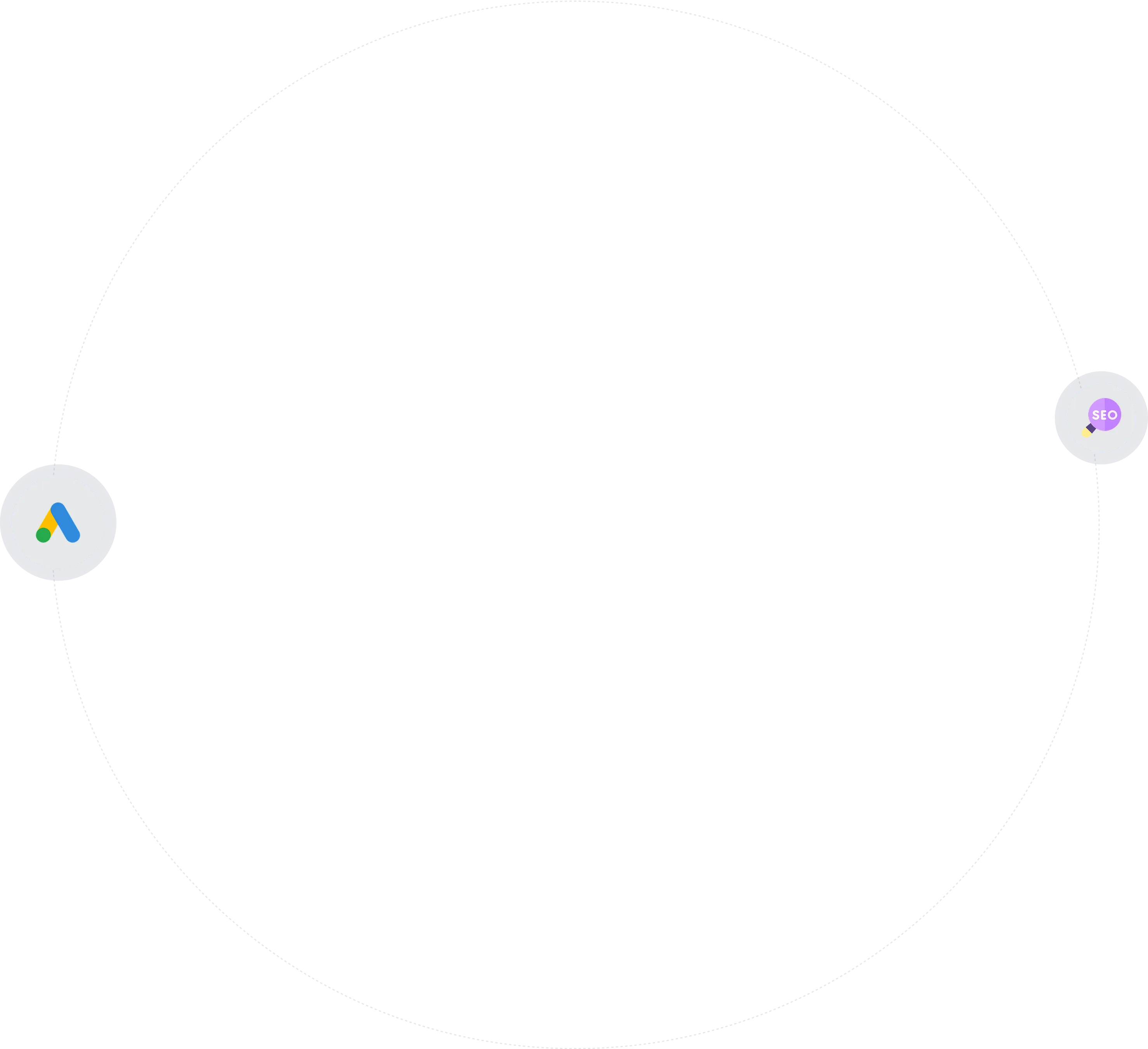

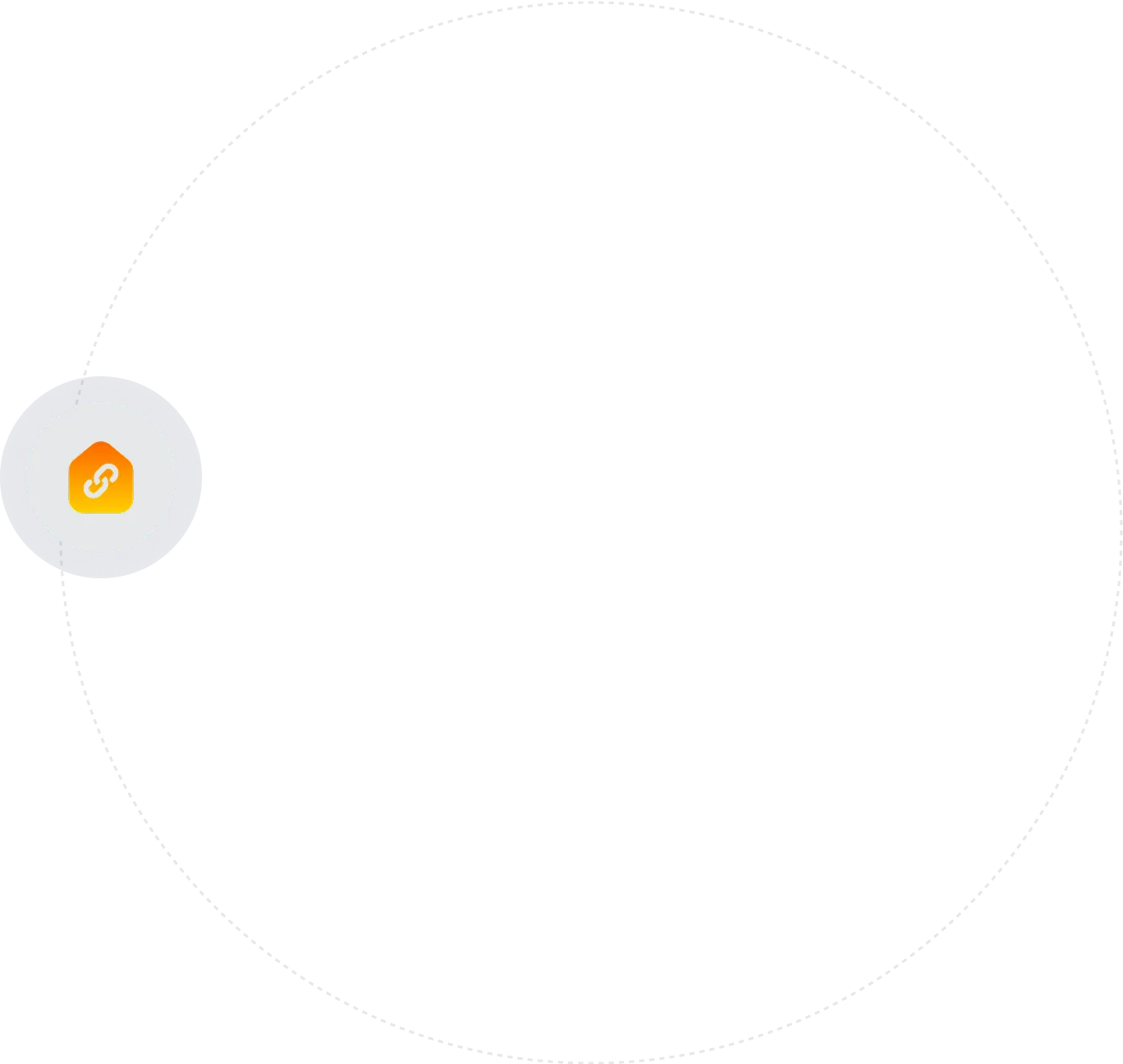
.webp)
.jpg)



.webp)








