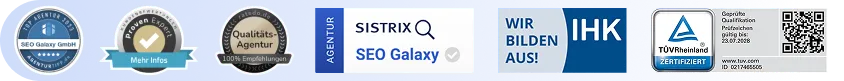
Google Ads quality factors: optimize ranking

.webp)

The most important facts in a nutshell






.webp)

Then now is the right time! Together we will turn your website into your strongest sales channel - with a clear strategy and measurable growth.
Get free adviceThe Google Ads quality score decisively determines the success of your ads. The better your ad quality score, the higher your ad ranking — and that at a lower cost per click! To be at the top of search results, you need to work together to optimize the quality of your keywords, ad copy, and landing pages. We've got the right tips to get your Google Ads account on track for success!
What is the Google Ads Quality Score?
The Google Ads Quality Score is a metric that shows how relevant and useful your ads, keywords, and landing pages are to potential customers on a scale of 1 to 10. A high quality factor improves ad position and lowers costs. It is calculated individually for each search query based on data from the last 90 days and can vary depending on the network, device or search cause.
Google Ads Quality Score components
The Google Ads Quality Score consists of several key elements that are decisive for the success of your campaigns. Let's take a closer look at these components and find out how you can optimize them to improve your ad performance.
Expected click-through rate (CTR)
The expected click-through rate (CTR) measures how often your ad is clicked on for a keyword. Google estimates CTR based on past performance of keywords, ads, and landing page URLs. A high CTR shows relevance and attractiveness. Optimize the CTR by closely linking keywords to ad copy and the landing page URL. Use ad extensions to offer additional information, and use visual elements such as icons to attract users.
Ad relevance
Ad relevance shows how well your ad copy matches the keywords you're bidding on. Google assesses whether your ad meets the intent and expectations of your target audience's users. High relevance improves the quality score. Create clear, precise and convincing ad texts that respond to the needs of searchers and highlight the benefits of your offer. A well-thought-out allocation of keywords to ads is crucial.
Landing page user experience
The user experience of your landing page is a central factor for the quality score. Google rates the relevance and usefulness of your landing page for users who click on your ad. High-quality content, clear structure, fast load times and mobile optimization are crucial. Make sure that your landing page delivers on the promise of the ad and meets user expectations. Provide helpful information, clear calls to action, and easy navigation. An optimized landing page not only increases the quality factor, but also the conversion rates. Component meaningoptimization tips
Expected click-through rate (CTR)
How often is the ad clicked on?
Keyword in ad text and URL, ad extensions, icons
Ad relevance
Does the ad copy match the keywords?
Clear, precise ad texts, keyword ad attribution
Landing page user experience
Is the landing page relevant and helpful?
High-quality content, clear structure, fast loading time, mobile optimization
By optimizing these components, you can improve your Google Ads quality score, achieve lower click prices, and place your ads in a better position. Invest time in refining your keywords, ad copy, and landing pages to permanently benefit from a high quality score. Are you ready to increase your online success? Make an appointment with us now and find out how we can help you achieve more success in search engine marketing. Regardless of whether you run a small company or a large corporation — we have tailor-made solutions for you. Get in touch with us now!Get in touch
How Google calculates the quality score
To determine the quality factor, Google looks at the expected click rate, the relevance of the ad and the user experience of the landing page.
- Expected click-through rate (CTR)
- Ad relevance
- Landing page user experience
Each component is rated “above average,” “average,” or “below average.” Factors such as device types, location, and time of day can also influence the rating.
What is a good quality score?
The Google Ads Quality Score is an important value that influences the quality of your ads and the performance of your campaigns. It decisively determines the positioning of your ads and the costs per click. The higher the quality score, the better your ad is rated and the lower the click prices.
Quality factor scale of 1-10
Google rates the quality score on a scale of 1 to 10, with 10 being the best score. The calculation is based on various factors, such as expected click-through rate, ad relevance, and user experience with the landing page. A high quality score means optimized ad performance and can result in a better ad position at lower costs.
Quality factor
valuation
Need for optimization
1-4
Below average
Hoch
5-7
Average
medium
8-10
Above average
Gering
Target values for a high quality factor
A high quality score should be your goal, as scores below 8 indicate a need for optimization — such as ad relevance, click rate, or user experience on the landing page. You can achieve improvements through relevant keywords, precise ad texts and optimized landing pages. However, the quality factor is only one component of a successful Google Ads campaign. Also keep an eye on other metrics, such as conversion rate and click-through rate. With continuous adjustments in all areas, you can increase the effectiveness of your campaigns and better achieve your advertising goals.
Importance of the quality score for your Google Ads account
The quality factor plays a central role in the success of your Google Ads campaigns. It significantly influences the costs of your ads and their positioning in search results. By optimizing the quality score, you can sustainably increase the performance of your campaigns.
Influence on advertising costs and ad position
A high quality score has a direct impact on your advertising costs. Google rates the quality score on a scale of 1 to 10, with higher-scoring ads leading to lower click prices. The ad position is calculated by multiplying the maximum bid by the quality factor. An example illustrates this: Quality Factor x Max CPC Bid = Ad RankDisplay A: 8 x 2 = 16Display B: 5 x 3 = 15Although ad A has a lower bid, the higher quality score gives it a higher ad rank — with reduced advertising costs.
Effects on campaign performance
The quality score also serves as an effective diagnostic tool for your Google Ads account. Based on the rating, you can identify optimization potential for the expected click rate, ad relevance and the user experience of the landing page. This allows you to take targeted measures to improve the performance of your campaigns. Relevant ads with appropriate keywords and appealing texts increase the click rate. A user-friendly landing page that is tailored exactly to the search query in turn improves conversions. With a high quality factor, you generate more success at lower costs for your Google Ads account.
Find and evaluate the quality score in your Google Ads account
At keyword level, you can find the quality score by going to the desired campaign to select the ad group and keywords. In the column overview, you can activate “Quality Score” and see the rating as “below average,” “average,” or “above average.” Factors such as ad relevance, user experience on the landing page and the expected click rate are available for a more detailed analysis. For example, you can segment the statistics table by day of the week to take a closer look at performance. The aim is not only to increase value, but also to achieve sustainable improvements.
Optimization options
- Keywords with an “average” or “below-average” quality score have optimization potential.
- More relevant ads and more specific content improve user experience and click-through rate.
- Ad extensions and a clear account structure make optimization easy.
Important facts about the quality factor
- The quality score is rated on a scale of 1 to 10.
- It is based on expected click-through rates, ad relevance, and user experience on the landing page.
- A high score results in better ad positions and lower costs per click.
- The quality score can vary depending on the campaign, ad group, and keyword.
Keep an eye on the quality score and use it to continuously improve your campaigns. With the right measures, you can improve performance in the long term and use your advertising budget more efficiently.
Improve your quality score in Google Ads: step-by-step guide
Step 1: Optimize keywords
Selecting relevant keywords is crucial for optimizing your Google Ads. Use the keyword planner, sort keywords into specific ad groups, and ensure a clear account structure to maximize ad relevance.
Step 2: Optimize ad texts
Convincing ad copy is essential for campaign success. Integrate important keywords, emphasize customer benefits and test different variants to achieve the highest click rate. If the texts match keywords and landing pages, the relevance increases.
Step 3: Improve landing pages
The relevance of the landing page is crucial to the success of your ads. The content should match the ad exactly, be user-friendly and load quickly in order to optimize the user experience and avoid jumps.
Step 4: Use ad extensions
Supplement your ads with sitelinks, call extensions, or other extensions to provide additional information and increase click-through rates. Relevant extensions such as snippets or location information improve ad performance and increase the quality score.
Common mistakes that worsen the quality score
The quality score is a central element for the success of your Google Ads campaigns. But there are stumbling blocks that you should avoid in order to achieve good results. Here you can find out which mistakes are frequently made and how you can avoid them!
Irrelevant keywords
A common mistake is using keywords that don't match the website or offer. Look for specific and relevant terms. Generic or irrelevant keywords lower the quality score, as do keywords with less than 10,000 impressions. Sort out low performers regularly!
Lack of match between keyword, ad, and landing page
There is often no match between keyword, ad text, and landing page. If these elements are not coordinated, the user experience suffers and the quality score drops. Make sure everything fits together to convince Google and your customers!
Bad user experience on the website
Your ad was clicked, but the landing page is disappointing: Slow load times, confusing layout, or missing information make for a poor user experience. This not only damages your quality score, but also the conversion rate.
conclusion
The Google Ads Quality Score is a central component of the success of your campaigns. With a score of between 1 and 10, it rates the quality of your ads, keywords, and landing pages. The higher the factor, the better your ad ranking and the lower your click prices. To optimize your quality score, you should pay attention to the relevance of your keywords, create appealing ad texts, and offer a user-friendly landing page. Ad extensions, A/B testing, and targeting can also help increase your click rates. Only clicks on Google.com are included in the calculation of the quality score, while clicks from search partners are excluded. The ad position and changes in the click rate in the last 7-14 days also influence the value. Keep an eye on these aspects and optimize continuously to avoid errors and improve the quality score! With a quality factor of 8 to 10, you can benefit from top positions and low click prices - even with a limited budget. So invest in the quality of your Google Ads campaigns for the best results!
FAQ
What is the Google Ads Quality Score?
The quality score is a rating from Google that rates the interplay of keywords, ads, and landing pages in your Google Ads account on a scale of 1-10. It is recalculated for each search query and influences in which position and at what cost your ads appear.
How does Google calculate the quality score?
Google calculates the quality score based on three components: the expected click-through rate (CTR), ad relevance, and the user experience on the landing page. This takes into account factors such as historical click-through rate, the relevance of keywords in ads, and the quality of the landing page.
How does the Quality Score affect my ads?
A high quality score can make your ads appear in better positions and make you pay less for a click. A low value, on the other hand, can result in poorer positions and higher costs. The quality factor is therefore an important lever for the performance of your campaigns.
How do I find the quality score in my Google Ads account?
You can find the quality score at keyword level in your Google Ads account. To do this, go to a campaign and ad group, activate the column overview and add “Quality Score.” There you will see the rating of 1-10, as well as potential improvements for each keyword.
What is a good quality score?
Basically, the higher the better. A good quality score is 7 or higher. Starting at a value of 5, you should definitely make optimizations. But even with an 8 or 9, there is usually still room for improvement for more clicks and conversions.
How can I improve my quality score?
To improve your quality score, you should make three adjustments: 1) Use highly relevant keywords in appropriate ad groups.2) Make your ad copy appealing and use the keywords in it.3) Optimize your landing pages for a better user experience and conversion rate. Ad extensions can also increase click-through rate and quality score.
What mistakes should I avoid?
Common mistakes include using keywords that are too general or irrelevant, a mismatch between keyword, ad, and landing page, and a poor user experience on the website. Also ensure a clean account structure and pause or remove low performers regularly.
Are you ready for rocket growth?
Arrange your personal consultation now and find out how we can help you get ahead in search engine marketing. Whether you run a small company or are responsible for a large corporation - we will find the right solution for you.

.svg)
.webp)
.webp)

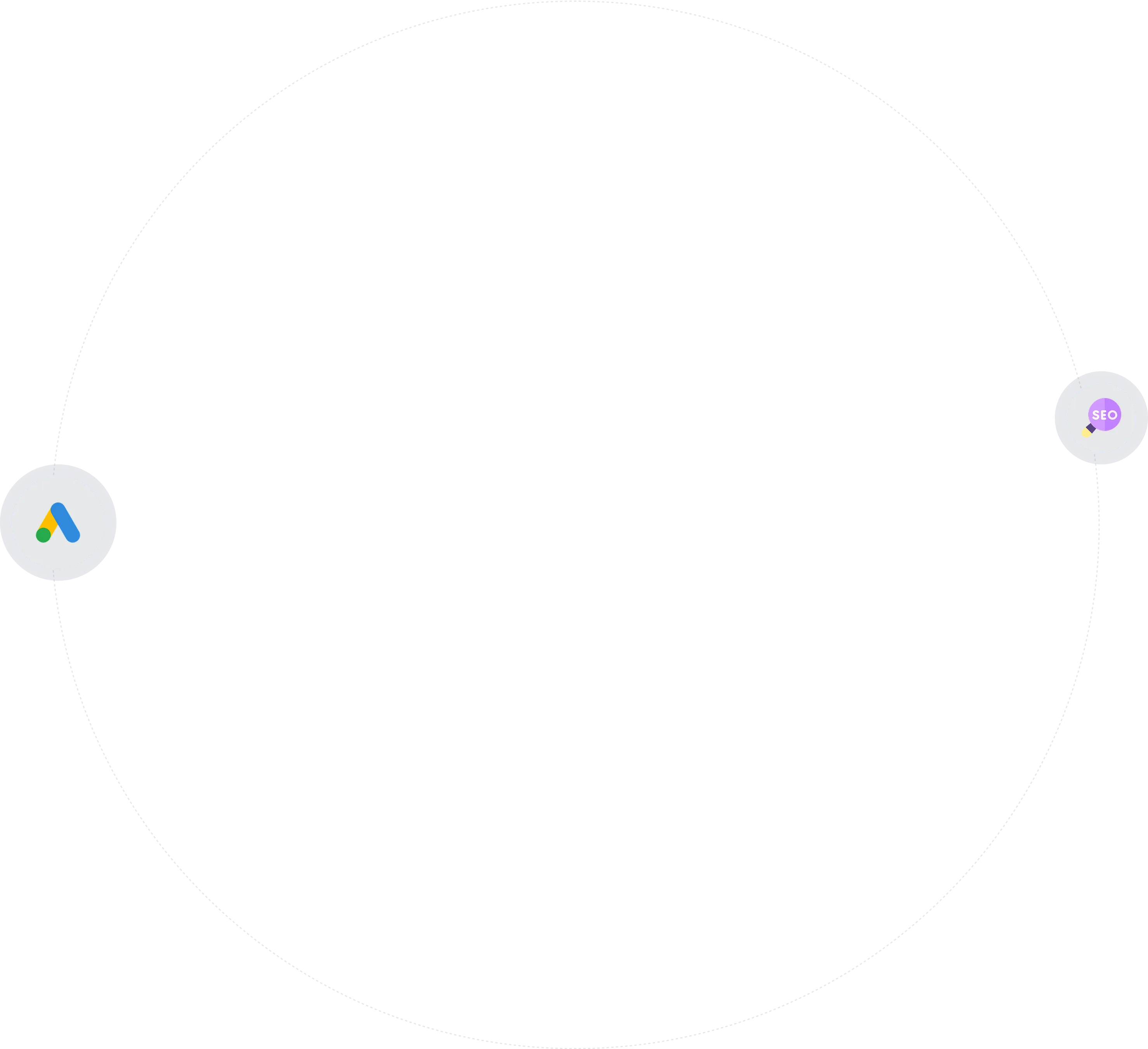

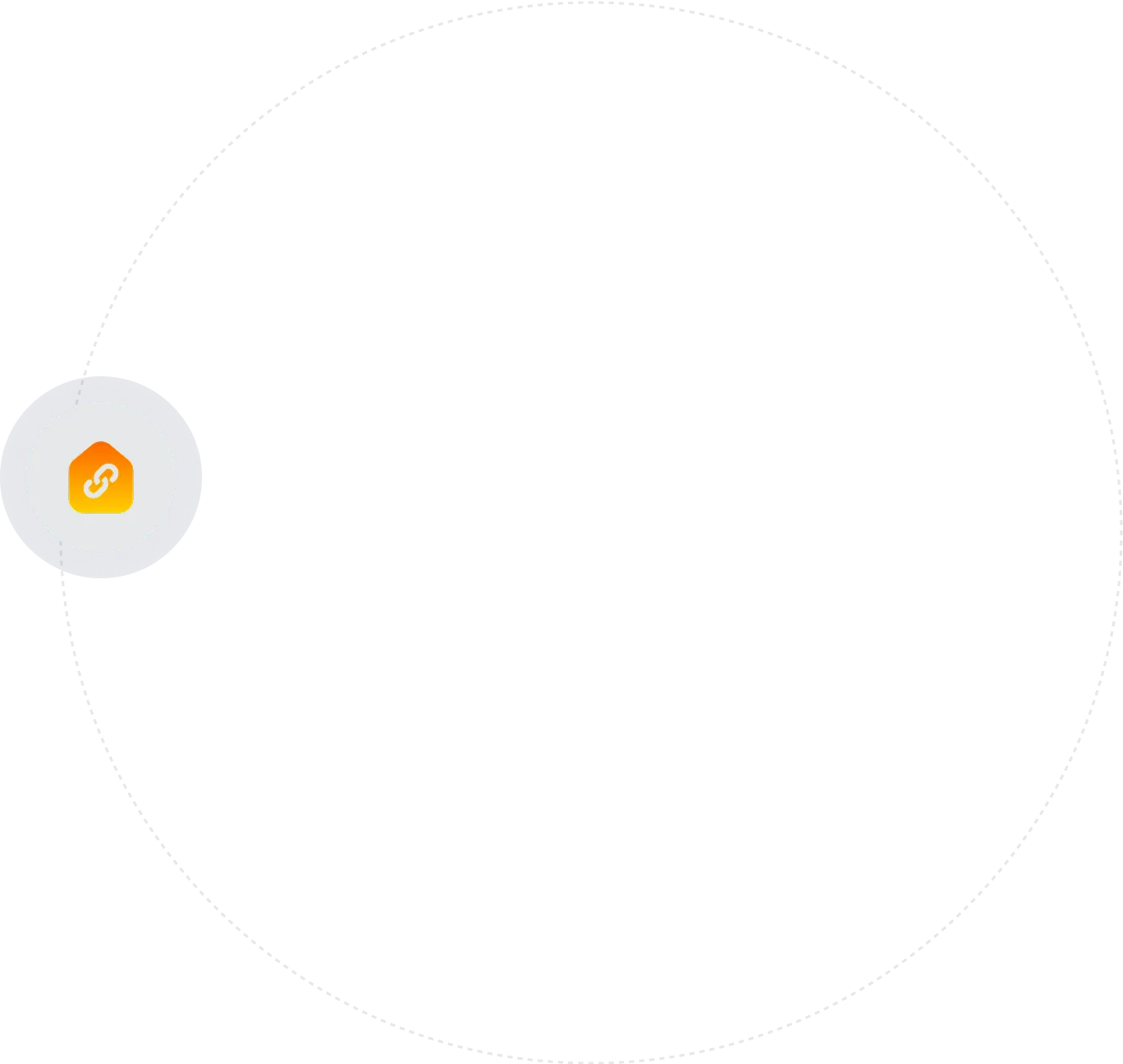
.webp)
.jpg)



.webp)








