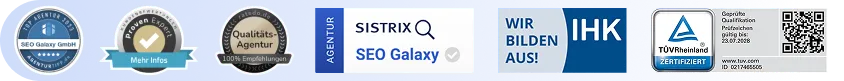
Google Shopping Ads: Successful online sales

.webp)

The most important facts in a nutshell






.webp)

Then now is the right time! Together we will turn your website into your strongest sales channel - with a clear strategy and measurable growth.
Get free adviceGoogle Shopping Ads are a powerful tool for presenting products directly to customers who are ready to buy. In this article, you will learn how to exploit the full potential of Google Shopping Ads — from setting up an optimized product data feed and structured campaign planning to effective strategies for bidding, budgeting and measuring success. With the right measures, you can increase your visibility, maximize click numbers and sustainably increase your conversion rate.
What are Google Shopping Ads?
Google Shopping Ads (formerly Product Listing Ads) allow retailers to present their products directly in Google search results. These ads appear above or next to the organic results and show information such as product image, price, retailer name and shipping details. Thanks to their visual presentation and prominent placement, they attract the attention of potential customers and increase the click-through rate.
The data for shopping ads comes from the Google Merchant Center Feed, where merchants upload and manage their product data. This allows ads to be created and updated dynamically without having to manually create an individual ad for each product. As they are based on product data and not keywords, shopping ads are precisely tailored to search queries and achieve a high level of relevance.
Differences to classic Google Ads
Shopping Ads and classic Google text ads differ fundamentally in their functionality and presentation. While text ads are based on keywords and individually created ad texts, shopping ads use product data from the Merchant Center Feed to be visually and informatively convincing.
Criterion
Shopping Ads
Classic Google text ads
grassroots
Product data from the Merchant Center Feed
Keywords and individually created ad texts
Keyword research
Not required
Required
Display content
Automatically generated from product data
Manually created texts
Representation
Visual with Product Images, Prices, Shipping Costs
Text-based ads without visual elements
Placement
Google Search, Google Shopping Platform
Google Search and Display Network
Target Group
Ready-to-buy users (focused on products)
Broad target groups (focused on topics/keywords)
Relevance
Higher through precise product data
Varies depending on keywords and ad text
Field of application
E-commerce and product sales
General advertising purposes
Basics for successful Google Shopping Ads campaigns
To get started with Google Shopping Ads and successfully market your products, you first need a Google Merchant Center account and a well-structured shopping campaign. This is where you lay the foundations for your shopping campaigns by storing all the relevant product data in a so-called product feed. This includes the title, description, price, availability, image URL, link and a unique identifier.
Setting up a Google Merchant Center account: Step by step
- Create a Google account:
If you do not already have one, create a Google account. - Register in the Merchant Center:
Go to the Google Merchant Center page and log in. - Verify website:
Enter the URL of your website and verify it (e.g. using HTML tags or Google Analytics). - Create product data feed:
Upload your product data (e.g. title, price, description, image URL) via Google Sheets, scheduled retrieval or manually. - Check feed:
Check your product feed in the Merchant Center for errors and correct them. - Link Merchant Center with Google Ads:
Link your Merchant Center account with your Google Ads account to create shopping campaigns. - Activate programs:
Activate programs such as shopping ads or free entries. - Start a shopping campaign:
Create your first shopping campaign in Google Ads, set your budget and bidding strategy.
Create product data feed correctly
The product data feed is the basis for successful Google Shopping Campaigns. It contains important information such as product title, description, price, availability, image URL and other attributes. This data must be submitted completely, correctly and in accordance with Google guidelines. Mandatory fields such as title, price and availability should be filled in carefully so that the products can be displayed correctly in the search results. Regular updates, at least every 30 days, are essential to avoid outdated data.
Optimize your data feed
An optimized feed ensures better visibility and higher relevance in the search results. Product titles should be precise and keyword-optimized, while descriptions should be clear and informative. High-quality images without watermarks and correct categories increase the attractiveness of the products. Discounts or special prices can be integrated into the feed to increase shoppers' attention. Regular analyses with tools such as the Merchant Center diagnostic tool help to correct errors and continuously improve feed quality
Produktdata
Description
Mandatory field
ID
Unique identifier of the product
Yes
Title
Product title with important keywords
Yes
Description
Detailed product description
Yes
Price
Current product price
Yes
Image URL
Link to the product image
Yes
Product category
Google product category
No, but recommended
Tips for optimizing product titles and descriptions
The quality of the product data in the feed is crucial for the success of Google Shopping Ads. Precise product titles with relevant keywords can increase the click-through rate by up to 88% and significantly improve the conversion rate. Titles should include brand, product name, type, color and size, with the most important information at the beginning. You should avoid unnecessary filler words to clearly emphasize the core features.
Product descriptions must also be precise and comprehensive in order to serve relevant search queries and increase visibility. A convincing and unique formulation helps to stand out from the competition. As many visits are made on mobile devices, titles and descriptions should be easy to read on small screens to encourage interaction with potential customers.
This is what good titles and descriptions look like:
An optimal title contains the brand, the product, the type and important characteristics such as color and size in the correct order. Examples:
- Nike Air Max 270 Men's Sneaker Size 44
- Apple MacBook Pro 14-inch M1, 16GB RAM, 512GB SSD
Generic titles such as “Shoes” or “Laptop” should be avoided as they reduce visibility.
The description must also precisely describe the key features and benefits of the product:
“The Nike Air Max 270 offers maximum comfort thanks to the air sole, breathable mesh material and a versatile design — perfect for everyday wear and leisure.”
Short, structured texts ensure that both titles and descriptions of products remain easy to read on small screens and maximize relevance for search queries.
Are you ready to increase your online success?
Make an appointment with us now and find out how we can help you achieve more success in Search engine marketing. Whether you run a small business or a large corporation — we have tailor-made solutions for you.Get in touch with us now!
Who are Google Shopping Ads suitable for?
Google Shopping Ads are ideal for different industries such as fashion, electronics or jewelry to place products prominently in the search results. Correct assignment to Google product categories is crucial here. While automatic categorization makes the process easier, manual adjustments are required for special items such as alcoholic beverages. Only one category can be assigned per item.
The intensity of competition and click costs vary depending on the industry. Efficient bidding strategies, feed optimizations and remarketing are important for targeting potential customers.
Branchce
Example products
Special features
Fashion
Clothing, shoes, accessories
High level of competition, seasonal fluctuations
Electronics
Smartphones, laptops, televisions
Price Sensitivity, Frequent Product Updates
Jewelry
Rings, chains, watches
High margins, quality standards
DIY
Tools, Garden Equipment, Paints
Seasonality, target group predominantly male
High-quality data inputs, such as precise prices, correct brand information and clear product descriptions, are essential to exploit the potential of shopping ads and reach the target group effectively.
Performance measurement and optimization of shopping ad campaigns
To successfully measure and optimize your Google Shopping Ad Campaigns, Google Ads and Analytics provide you with various key figures. These KPIs give you valuable insights into the performance of your campaigns and show you where there is still room for improvement. The right know-how is crucial so that you can interpret the key figures correctly in order to continuously optimize your campaign
Important key figures and KPIs
The most important key figures for shopping campaigns include
- Impressions: How often were your ads seen?
- Clicks: How many users have clicked on your ads?
- CTR (click-through rate): What is the ratio of clicks to impressions?
- Costs: How much did you spend on clicks?
- Conversions: How many purchases or other target actions were there?
- Conversion rate: How high is the proportion of conversions to clicks?
- ROAS (Return on Advertising Spend): How much revenue does each euro invested generate?
By regularly analyzing these KPIs, you can identify which products, campaigns or ads are performing particularly well and where there is still room for optimization. This allows you to make targeted adjustments to your budgets, bids and ad texts in order to continuously improve performance.
A/B testing and campaign optimization
Another important tool for optimizing your shopping campaigns is A/B testing. This involves testing different variants of ad texts, bidding strategies or target groups against each other to find out what works best. Such tests can often significantly improve the CTR and conversion rate of your ads.
element
Variant A
Variant B
Produkttitel
Short and concise
Detailed with keywords
Description
Focus on benefits
Focus on properties
Price
Regular price
Reduced price (promotion)
As Google Shopping does not offer a direct A/B test function, you can test variants by creating separate product feeds or separate campaigns. Let the tests run for at least 1-2 weeks so that you can collect enough data and short-term fluctuations do not distort the results. Make sure to clearly separate the variants in order to achieve clear results. You can then compare the performance using key figures such as your CTR, your conversion rate and the costs per conversion. This will help you find out which variant performs better and delivers the best results.
Conclusion
From experience, we at SEO Galaxy can assure you that Google Shopping Ads is an effective tool for presenting your products directly to users who are ready to buy. With an optimized merchant center and high-quality product data, you can increase your visibility and target your audience. This in turn allows you to successfully increase your sales.
Our tips: Monitor performance continuously, optimize where necessary and ensure smooth placement. You can accurately measure the need for optimization using important KPIs such as CTR, conversion rate and CPA. Make sure you create a responsive website, optimize mobile ads and comply with Google guidelines. This will strengthen your brand and attract new customers in the long term.
We at SEO Galaxy are happy to support you in achieving your goals with Google Shopping Ads. Let's work together to ensure that your products are visible exactly where your customers are looking!
FAQ
What are Google Shopping Ads?
Google Shopping Ads are product ads that appear above or next to the Google search results for relevant search queries. They contain the product image, price and merchant name and lead directly to the purchase. The data comes from your Merchant Center feed.
What advantages do Google Shopping Ads offer?
Google Shopping Ads increase your visibility, generate qualified traffic and increase the conversion rate. Thanks to their prominent positioning, you can reach potential customers effectively without a large advertising budget.
How do I set up Google Shopping Ads?
You need a Merchant Center account and an optimized product feed with details such as title, description, price, image and availability. You can control and optimize your campaigns via the link to Google Ads.
How do I optimize my product data for Google Shopping?
Use precise product titles with relevant keywords and meaningful descriptions. Unique texts that contain all the important information will increase your conversion rate and set you apart from the competition.
What bidding strategies are there for Google Shopping Ads?
Automatic bidding strategies such as maximizing clicks or conversions optimize the CPC for you. Manual bids enable targeted control at product level. You can also adjust bids according to devices, locations or schedules.
How do I segment my shopping campaigns?
Divide your campaigns into specific product groups according to criteria such as product category, brand, price or margin. This allows you to target ads to specific products and target groups.
For which industries are Google Shopping Ads suitable?
Shopping ads are suitable for all physical products that are sold online. The effectiveness varies depending on the industry, for example due to differences in margins, the intensity of competition or the search behavior of the target group.
How do I measure and optimize the success of my shopping campaigns?
Use Google Ads and Analytics to analyze metrics such as clicks, CTR, conversions, or ROAS. Adjust budgets and bids based on the data and test different campaign elements to improve your performance
Are you ready for rocket growth?
Arrange your personal consultation now and find out how we can help you get ahead in search engine marketing. Whether you run a small company or are responsible for a large corporation - we will find the right solution for you.

.svg)
.webp)
.webp)

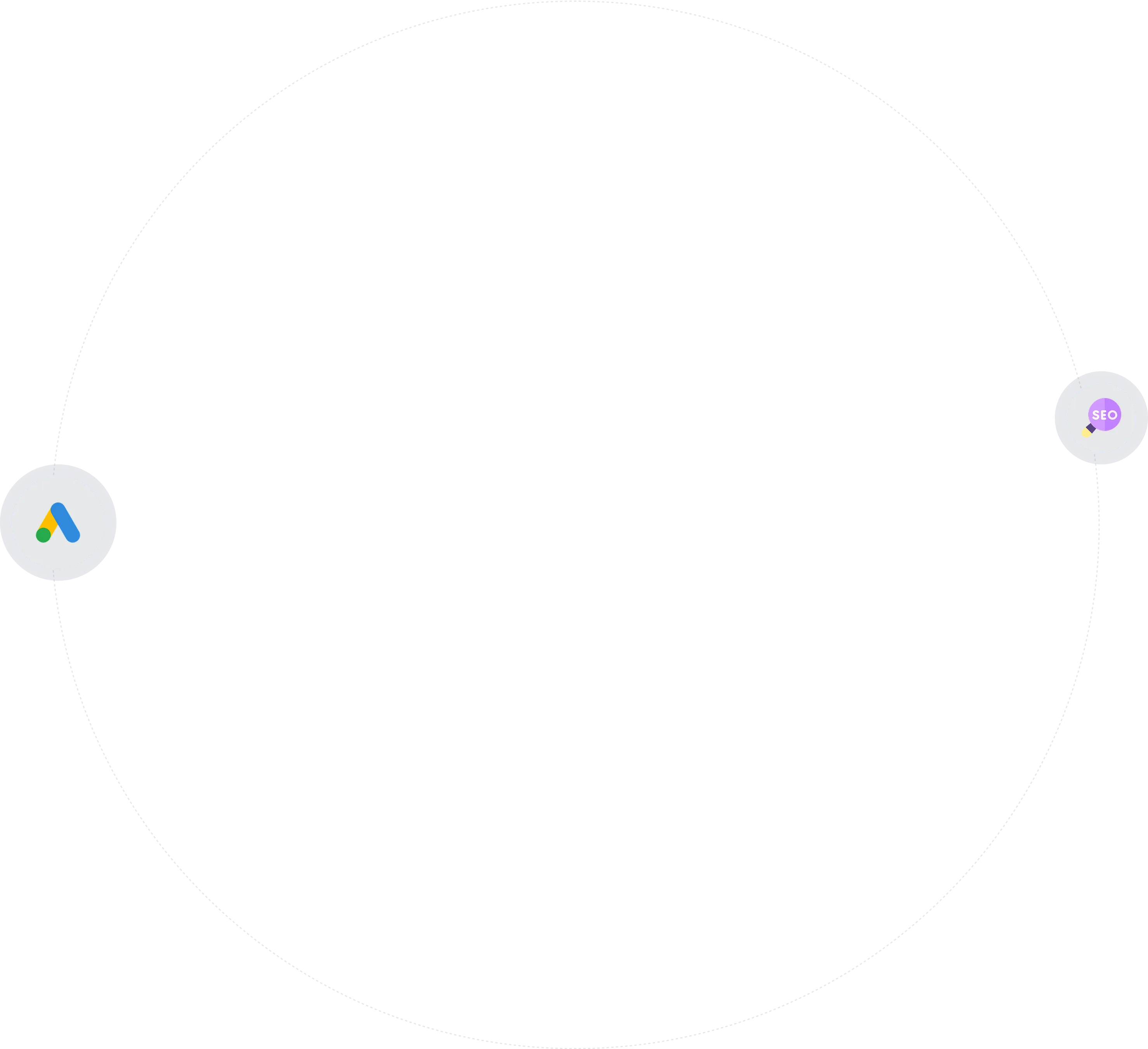

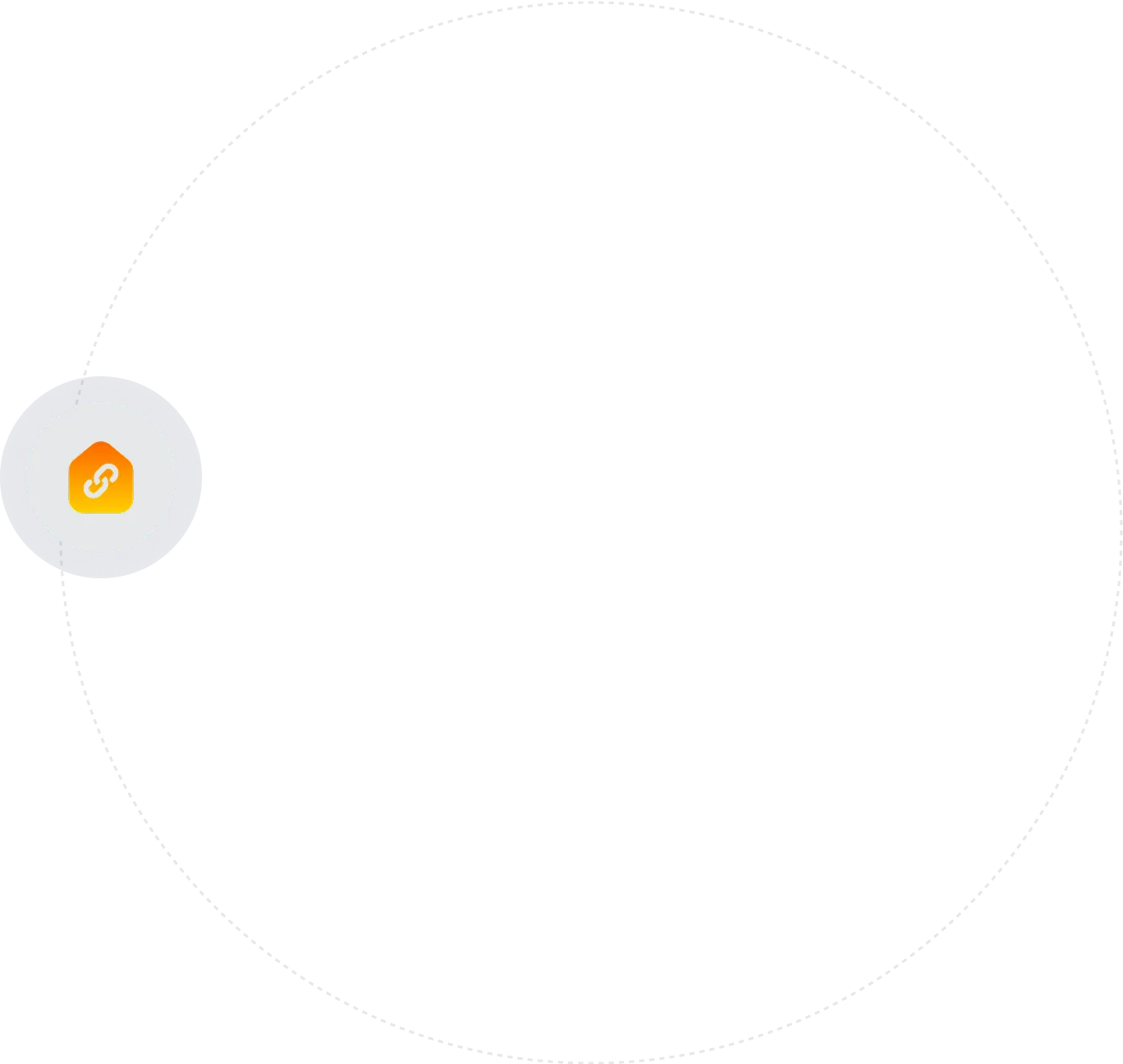
.webp)
.jpg)



.webp)








