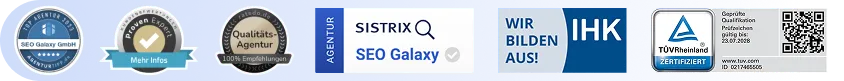
Google Ads Extensions - Extend Your Ads

.webp)

The most important facts in a nutshell






.webp)

Then now is the right time! Together we will turn your website into your strongest sales channel - with a clear strategy and measurable growth.
Get free adviceWant to optimize your Google Ads campaigns? Ad extensions are the perfect tool to add additional information, such as phone numbers, locations, or links, that increase your visibility and click through rate. Whether you're a beginner or a pro, with these extensions, you can take your ads to the next level in no time!
What are Google Ads Extensions?
Google Ads ad extensions are a powerful tool for adding additional information to your text ads. They enable you to address potential customers with relevant details about your company, products, or services and increase the appeal of your ads.
Definition of Google Ads Extensions
Ad extensions are free additional information that you can add to your Google Ads text ads. They give you the opportunity to highlight your offering and offer users added value. The extensions make your ads bigger and more noticeable, which increases visibility and can improve click-through rate (CTR). These extensions can also include automatically generated assets, such as dynamic image extensions, which are created from relevant images on your landing pages.
How Google Ads Extensions work
Google Ads ad extensions work dynamically and are intelligently controlled by the system. Based on various factors such as ad position, quality rating, and search query, the Google algorithm decides whether and which extensions to add to your ad. The following applies:
- Extensions can be set up at an account, campaign, or ad group level
- There is no guarantee that the extensions will appear every time an ad is played
- The number of extensions shown varies depending on available space and relevance
- Extensions can significantly improve ad performance
By using Google Ads ad extensions in a targeted manner, you can reinforce your advertising message, increase relevance for the user and ultimately achieve more clicks and conversions. They are an indispensable part of effective search engine advertising.
Benefits of Google Ads ad extensions
Google Ads ad extensions give you a number of benefits to make your ads even more effective. With these free features, you can increase the visibility of your ads and make them more relevant to potential customers.
Increased visibility
By using ad extensions, you make your ads stand out from the competition. Additional information such as locations, contact details or special offers attracts the attention of users and thus increases the perception of your advertising in search results.
Higher relevance
Ad extensions allow you to enrich your ads with targeted information. The name of a product or service can be decisive for attracting the attention of users and increasing the relevance of your advertising. Google rewards this added value with better quality ratings, which has a positive effect on your ad placement.
Improved click-through rate (CTR)
The increased visibility and relevance of your ads usually results in an improved click-through rate (CTR). Users are more likely to click on an ad that provides them with useful additional information at first glance. Callout extensions in particular can provide targeted and relevant information about your products, which further optimizes click-through rate and conversion rates. A higher CTR means more potential customers for your business.
cost efficiency
A big advantage of Google Ads ad extensions is their cost effectiveness. As this is a free feature, there are no additional advertising costs. You'll benefit from improved ad performance without straining your budget. This allows you to achieve more conversions and optimize the success of your campaigns.
Types of manual Google Ads extensions
Google Ads offers a variety of manual ad extensions that you can use to grow and optimize your ads in a targeted manner. A total of 12 different types are available to make your advertising even more effective. We'll tell you more about the most popular options:
Sitelink extensions
With sitelink extensions, you add additional links to relevant sub-pages on your website. Each sitelink can include a headline of up to 25 characters and an optional description of up to 35 characters per line. You must add at least two sitelinks to view them.
Callout extensions
Callout extensions allow you to highlight up to 20 additional pieces of information, each with 25 characters. Use them to emphasize your unique selling points and selling points. Users will then see between two and six of your callouts.
Snippet extensions
Snippet extensions present specific features, such as equipment, services, models, or brands. Select at least three values per characteristic to present your offer in a structured way. Up to two headers with values are displayed on the desktop, only one on the mobile device.
Call extensions
Call extensions are ideal for companies where calls are important for conversions, such as hotels, car rental companies, shops, or insurance companies. They display your phone number directly in the ad and make it easy for customers to get in touch. Other manual ad extensions include price extensions, location extensions, app extensions, and lead form extensions. Consider which are best suited to your goals to improve the performance of your campaigns. With the right combination, you stand out from the competition and convince potential customers of your offer.
image extensions
Image enhancement is an effective way to add visual elements to your text ads in search campaigns. By using image extensions, you can upgrade your ads and draw more attention to your ads. These extensions are available for both mobile and desktop and give you the chance to visually support your advertising message. The image in the extension is clickable and takes users directly to the specified landing page, which increases interaction and engagement. The cost of image extensions is calculated based on CPC (cost-per-click), so you only pay when a user clicks on the image. With image extensions, you can make your ads even more attractive and further increase the click rate (CTR).
Price extension
With the price extension, you can present individual products or services directly below your text ad. The presentation of the price extension varies depending on the device. On mobile devices and desktops, the so-called “cards” are displayed differently, similar to the Sitelink extension. Each card consists of a header and a description (max. 25 characters each), the respective price and an optional unit (e.g. per hour/day). Each price extension must be provided with a direct link that takes the user to the corresponding product or service page. In this way, you can specifically draw attention to special offers and direct users directly to the desired information.
Site expansion
The location extension adds your company's address information to your ads and is played on the search and display network when users are near your store. A connected Google My Business account is required to ensure correct and up-to-date data. By clicking on “Route planner”, users get directions to your store, which increases the chance of a visit. This extension is ideal for reaching out to local customers and increasing local traffic. Ready to increase your online success? Make an appointment with us now and find out how we can help you achieve more success in search engine marketing. Regardless of whether you run a small company or a large corporation — we have tailor-made solutions for you. Get in touch with us now!Get in touch
Tips for successful ad extensions
To get the most out of your ad extensions, follow these tips:
- Formulate precisely and meaningfully
- Make optimal use of available space
- Update extensions regularly
- Test different combinations
- Analyze performance and optimize accordingly
By using these best practices, you'll increase the visibility, relevance, and click-through rate of your ads.
Avoid common mistakes
Avoid these common mistakes when setting up ad extensions:
- Information that is too general or irrelevant
- Repeating content from the ad
- Lack of update and adjustment
- Neglecting performance analysis
By avoiding these mistakes and following best practices, you'll unlock the full potential of your Google Ads ad extensions and get better performance for your campaigns.
conclusion
Google Ads ad extensions are a free tool to enhance text ads with additional information, links, and visual elements. They increase the visibility and relevance of your ads, which leads to a better click-through rate and more conversions. With extensions such as sitelinks, callouts, snippets, or call extensions, you can flexibly customize your ads, whether for special offers, customer reviews, or direct contact. In order to exploit their full potential, select suitable extensions, formulate concise texts and regularly optimize the content and ad title. Due to the many benefits and free use, ad extensions are a recommended addition to any advertising strategy in order to be successful in search engine marketing. Use this potential to take your campaigns to the next level!
FAQ
What are Google Ads ad extensions?
Google Ads ad extensions are additional information that you can add to your text ads for free to provide more details about your business, products, or services. They make your ads more relevant and useful to users.
What are the benefits of Google Ad Extensions?
Ad extensions increase the visibility of your ads in search results, increase relevance for users and can therefore result in a higher click rate. Because they're free, they improve performance without causing additional ad spending. A real win-win situation!
What types of manual ad extensions are there?
There are various types, such as sitelink, callout, snippet, and call extensions. Sitelinks add additional links, callouts highlight USPs, snippets present important aspects in a structured way, and call extensions let you display your phone number directly in the ad.
How do I best set up Google Ads ad extensions?
The key lies in the right setup - step by step, you add relevant information. Make sure that the extensions make sense at all levels. With precise wording, making use of available space and regular updates, you can get the most out of your expansions.
What mistakes should I avoid with Google Ad Extensions?
Common errors include too general or repetitive information in the extensions. These reduce impact and performance. Stay specific, unique and to the point — then you'll also score points with Google and your customers!
Are you ready for rocket growth?
Arrange your personal consultation now and find out how we can help you get ahead in search engine marketing. Whether you run a small company or are responsible for a large corporation - we will find the right solution for you.

.svg)
.webp)
.webp)

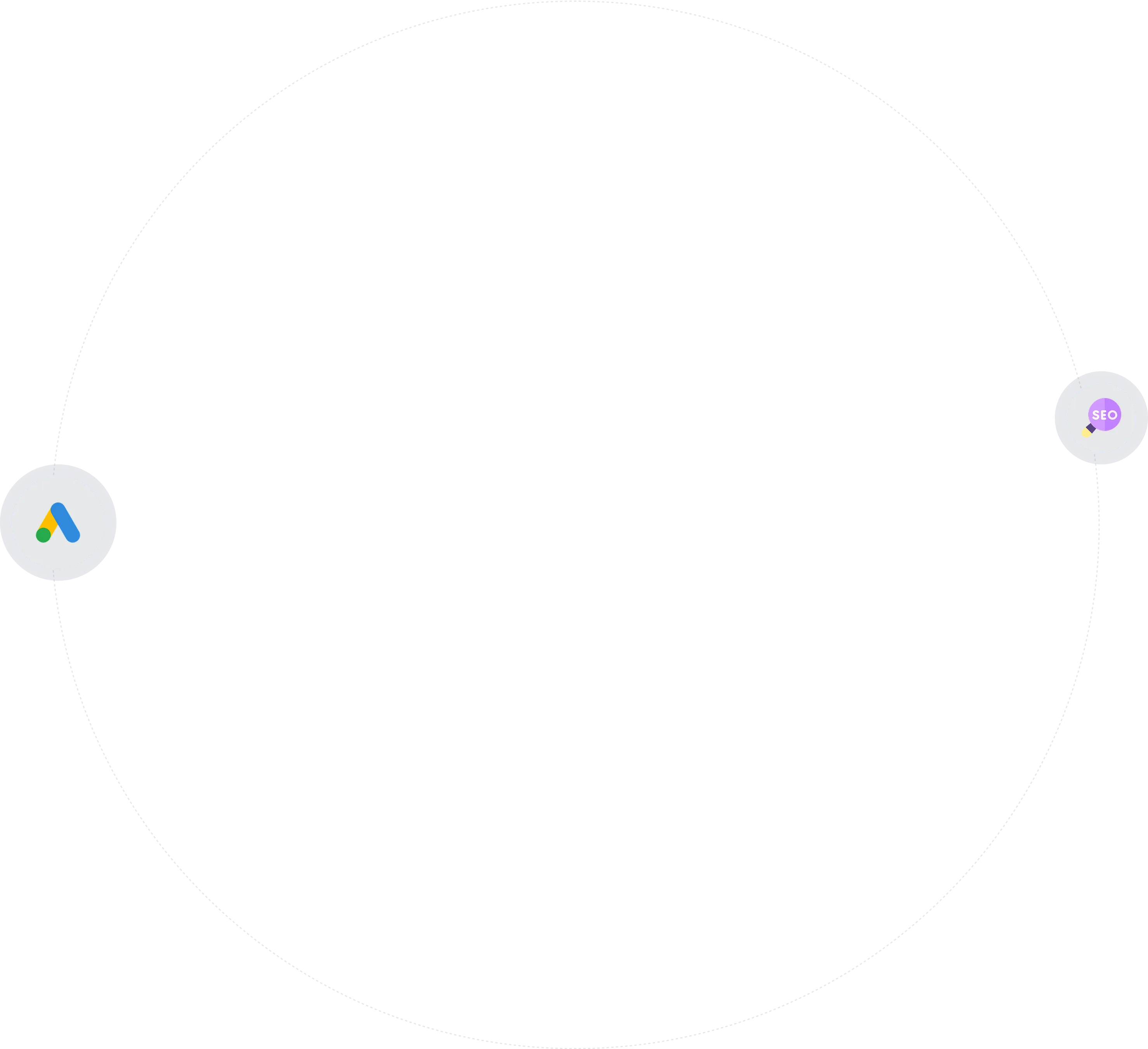

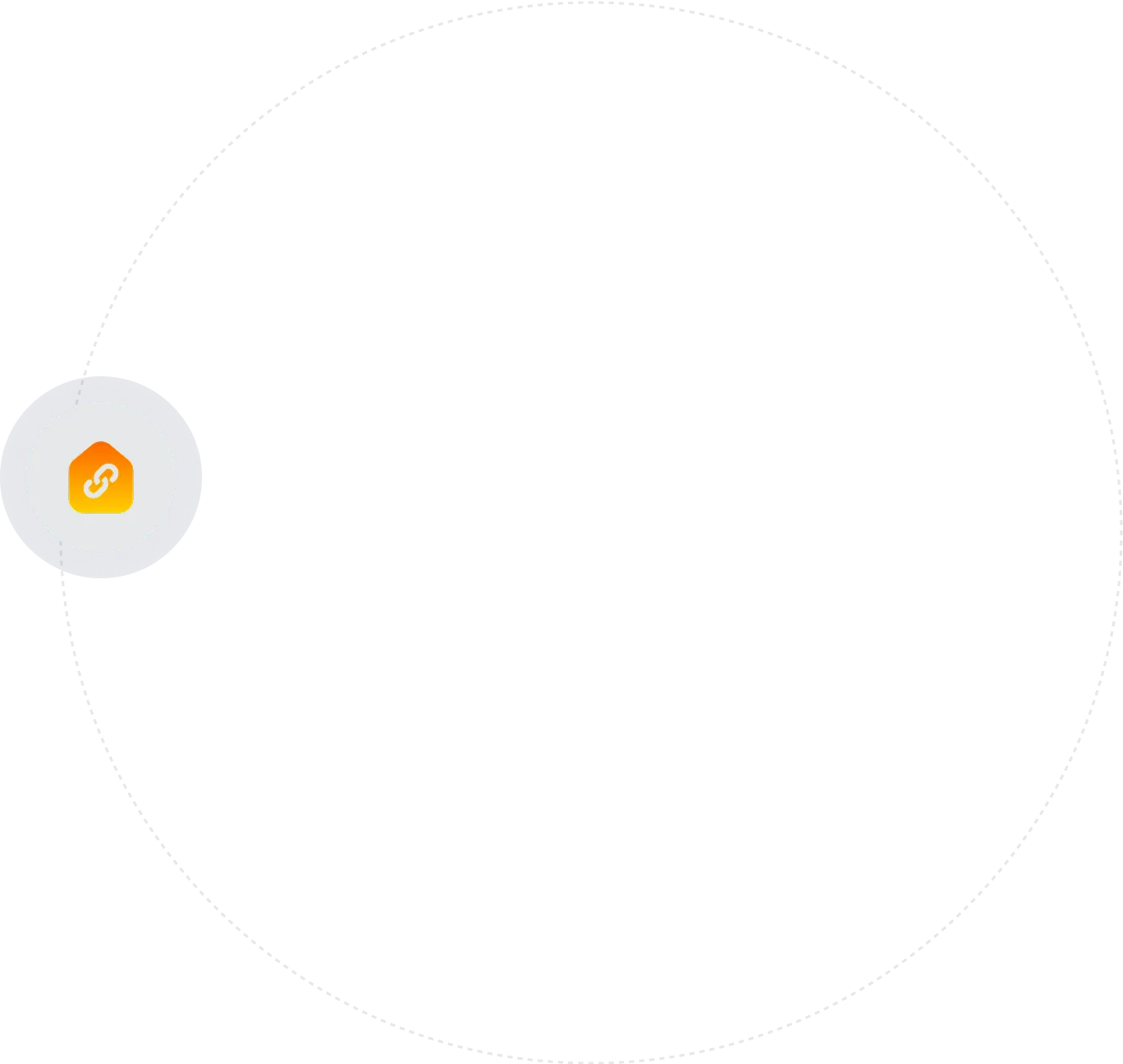
.webp)
.jpg)



.webp)








