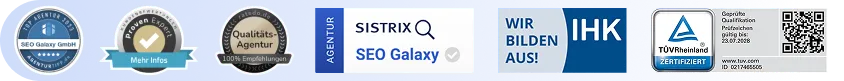
Bing Ads - Your ad on the Microsoft search engine

.webp)

The most important facts in a nutshell






.webp)

Then now is the right time! Together we will turn your website into your strongest sales channel - with a clear strategy and measurable growth.
Get free adviceWhat is Bing Ads?
Bing Ads, now known as Microsoft Advertising, is the counterpart to the market leader Google Ads in the area of search engine advertising (SEA). Microsoft's advertising program is an important part of online advertising and helps you reach your exact target groups. With Bing Ads, your company can effectively promote its own products and services.
For a first overview: In addition to Bing, the Microsoft Search Network also includes Yahoo, AOL and other partner websites such as Ecosia and DuckDuckGo. Due to its pre-installation on many desktop PCs, Bing is particularly interesting in the B2B sector to address potential customers. Almost 60% of users use search engines on the Microsoft network to research products and 40% to discover brands.
Bing Ads: The ideal addition to your advertising strategy
Bing Ads are an essential part of optimizing your online advertising strategy. As a supplement to Google Ads, they give you access to a high-spending target group, particularly in the B2B sector, and offer numerous advantages such as lower click prices and less competition. With various ad formats, such as text ads, content ads, shopping ads, or banner and video ads, you can target your advertising messages and improve the performance of your search ads. Videos in particular can be very successful advertising tools and attract more visitors.
A particular advantage of Bing Ads is the precise control of ads through versatile targeting options, such as:
- Geographical orientation: Define target areas or exclude specific regions.
- Demographic filters: Addressing by age, gender, industry or job function.
- Scheduling: Control ads by day of the week and time.
- Device targeting: Choose between desktop, smartphone, or tablet.
- Target group targeting: Remarketing and in-market lists for targeted targeting.
Thanks to the pay-per-click model, you only pay when a user actually clicks on your ad. Your cost per click (CPC) for Bing Ads can be significantly lower compared to Google Ads because Bing has fewer users. Universal event tracking (UET) allows you to measure conversions in detail and compare results with other advertising channels.
The simple import function for existing Google Ads campaigns and intuitive operation make it easy to get started with Bing Ads. Take advantage of Microsoft Advertising to expand your reach, get the most out of your search ads, and achieve your advertising goals efficiently.
Potential for B2B companies
We know from our own experience that Bing Ads offers great opportunities, especially for B2B companies. Integration with Windows and partnerships with business platforms makes it possible to reach target groups with purchasing power and decision-making powers. Conversely, this means more reach, more customers and more turnover.
On Bing, you also have the option to import your existing Google Ads campaigns. This means that you have less work to set up Bing Ads and can also effectively use and flexibly manage your advertising budget on Bing.
Special features of the Microsoft Search Network
A special feature of Bing Ads is its integration into the Microsoft Search Network. This includes searches via the pre-installed Edge browser and partnerships with websites such as LinkedIn or Yahoo Finance.
Especially if you target your advertising messages specifically at an older target group, it makes sense to use Bing Ads: According to statistics, the average Bing user is over 35 years old and therefore at a very purchasing age.
Campaign creation and optimization
Want to create a Bing Ads campaign? Thanks to the similar structure as Google Ads, the creation is easy to understand. With the Bing Ads Editor, you can easily manage keywords, ad copy, and other settings. Another practical feature: Importing existing Google Ads campaigns to get started quickly and drive optimization.
Steps to create a Bing Ads campaign
When creating your campaign in Bing Ads, you complete the following steps:
- Set campaign goals (e.g. website visits, conversions)
- Choose a budget and bidding strategy
- Define target group (location, age, gender, interests)
- Research and add keywords
- Create ad texts (headlines, descriptions, extensions)
Tip: Use the keyword planner and tools like Ahrefs or Semrush to find relevant keywords with high search volume and manageable competition. This is how you improve the competitiveness of your ads right from the start.
Bing Ads account tools and features
Bing Ads gives you helpful tools to manage your campaigns:
- Bing Ads Editor as a desktop tool in addition to the web application
- Keyword planner for researching suitable keywords
- Ad preview to check how it is displayed on various devices
- Quality score for optimization tips on ad relevance and usability
Take advantage of these features to constantly improve your campaigns and improve performance.
Best practices for successful campaigns
With a well-thought-out strategy and targeted implementation, you can effectively use Bing Ads to reach your target group and make the most of your budget.
Follow these tips to get the best results with Bing Ads:
area
Best Practice
Keywords
Choose relevant, specific keywords with moderate competition. Use different match types.
ad texts
Formulate convincing, target group-oriented texts. Highlight USPs. Add extensions.
Landing pages
Design relevant, easy-to-use landing pages that match the ad text. Optimize for conversions.
Bids & budget
Use your budget wisely. Adjust bids based on performance. Try out different strategies.
With the right strategy, continuous optimization, and patience, you will achieve your advertising goals with Microsoft Advertising and benefit from this alternative platform.
If you need assistance with this, as an ads agency, we are happy to provide you with advice and assistance.
Bing Ads vs. Google Ads: Similarities, Differences, and Benefits
Bing Ads (Microsoft Advertising) and Google Ads work according to the pay-per-click (PPC) principle and offer similar campaign structures. Microsoft Advertising makes integration easy as existing Google Ads campaigns can be easily imported. Further similarities in user interface and advertising options enable efficient use of both platforms without lengthy training.
The biggest difference lies in reach and search volume. Google dominates Germany with around 90% market share and 5 billion monthly searches. Bing, Yahoo and partners together account for around 10% of the market and 509 million monthly queries. Despite the lower figures, Microsoft Advertising offers a significant user base, particularly interesting for B2B companies.
platform
German market share
Monthly searches Germany
approx. 90%
approx. 5 billion
Microsoft Advertising
approx. 10%
approx. 509 million
Despite its reduced reach, Microsoft Ads offers clear advantages. The lower competition means lower click prices ($1.54 on average vs. $2.69 for Google Ads) and lower costs per conversion. Fewer advertisers can therefore also offer the advantage that your presence among advertisements is significantly stronger. On the other hand, the lower search volume for some keywords, particularly in niche markets, can limit effectiveness.
A highlight of Microsoft Advertising is the extensive targeting options. In addition to classic filters such as demographics and geography, the integration of LinkedIn data enables precise targeting by job function, industry or company size — a plus for B2B campaigns.
The combination of Google Ads and Bing Ads offers the best of both worlds: Google Ads delivers maximum reach, while Bing Ads scores points with lower costs and effective targeting options. Import and optimize existing Google Ads campaigns into Microsoft Advertising to efficiently reach your target groups and make the most of your budget.
- Lower click prices: An average of $1.54 compared to $2.69 for Google Ads.
- Lower costs per conversion: More efficient budget management through reduced competition.
- Extensive targeting options:
- Filter by demographics and geography.
- Integration of LinkedIn data enables precise targeting by job function, industry or company size — particularly beneficial for B2B campaigns.
- Easy integration with Google Ads:
- Importing existing Google Ads campaigns into Microsoft Advertising.
- Simplified optimization and use of both platforms.
- Efficient use of budget: Combination of high reach (Google Ads) and cost-effective target group targeting (Bing Ads).
Ads agency for Microsoft Ads
As a specialized ads agency, we help companies use Microsoft Ads strategically and profitably. Our service starts with a detailed target group and competition analysis and ranges from campaign design to continuous optimization based on clearly defined KPIs.
Microsoft Ads offer a strong addition or alternative to Google Ads, particularly in the B2B environment, among older target groups and in desktop-relevant markets — with often lower click prices at the same time.
What you can expect from us:
- Individual campaign strategy based on your business goals
- Creation of convincing ad texts & tailored target groups
- Conversion tracking & performance monitoring in real time
- Continuous optimization for maximum efficiency and advertising success
Whether as a stand-alone measure or in conjunction with Google Ads, we make Microsoft Ads a profitable part of your digital growth strategy.
conclusion
Bing Ads or Microsoft Advertising is a promising addition to Google Ads in your online marketing mix. Even though Bing's search volumes (keyword-based search) and market shares are lower, the platform offers exciting opportunities for your search engine advertising. Especially in the B2B segment and among certain target groups, Bing scores points with its attractive user demographics.
With click prices that are often lower than Google Ads, you can improve your campaign performance and achieve higher conversion rates. The practical import tool allows you to adopt proven strategies from Google Ads. At the same time, you should keep an eye on the limits of Bing Ads — not all Google Ads features are supported and reach is limited.
We recommend that you combine both platforms to benefit from the strengths and reach your target groups comprehensively. With a well-thought-out strategy, tailor-made campaigns and regular optimization, Microsoft Advertising becomes a valuable component of your online marketing. Take advantage of the opportunities offered by Bing Ads to generate incremental traffic and conversions and achieve your advertising goals!
FAQ
What is Bing Ads or Microsoft Advertising?
Microsoft Advertising, formerly known as Bing Ads, is a platform that makes it possible to display ads on Bing, Yahoo, AOL, and partner sites. Similar to Google Ads, the ads appear above and below the search results and reach users specifically during their search activities.
What are the benefits of advertising via Bing Ads?
Bing Ads offers B2B companies in particular the opportunity to expand their reach. You also benefit from lower click prices and less competition compared to Google Ads.
How can you target groups specifically with Bing Ads?
With Bing Ads, you can target audiences by location, age, gender, industry, device, or time of day. Remarketing options also make it possible to retarget users who have already visited your site.
How are campaigns created and optimized in Bing Ads?
Creating and optimizing campaigns is similar to Google Ads. Tools such as Keyword Planner, Ahrefs or Semrush help with planning. In addition, existing Google Ads campaigns can be easily imported to save time and increase efficiency.
Can Bing Ads replace Google Ads?
Bing Ads is a complement to Google Ads, not a replacement. While Google Ads offers maximum reach, Bing Ads impresses with lower costs and specific target group approaches. Together, both platforms offer a more comprehensive advertising strategy.
How can Bing Ads be integrated into the overall online strategy?
Bing Ads can be combined well with SEO and Google Ads. With Unified Event Tracking (UET), conversions can be measured and cross-channel analyses carried out, which enables effective optimization of the online strategy.
Are you ready for rocket growth?
Arrange your personal consultation now and find out how we can help you get ahead in search engine marketing. Whether you run a small company or are responsible for a large corporation - we will find the right solution for you.

.svg)
.webp)
.webp)

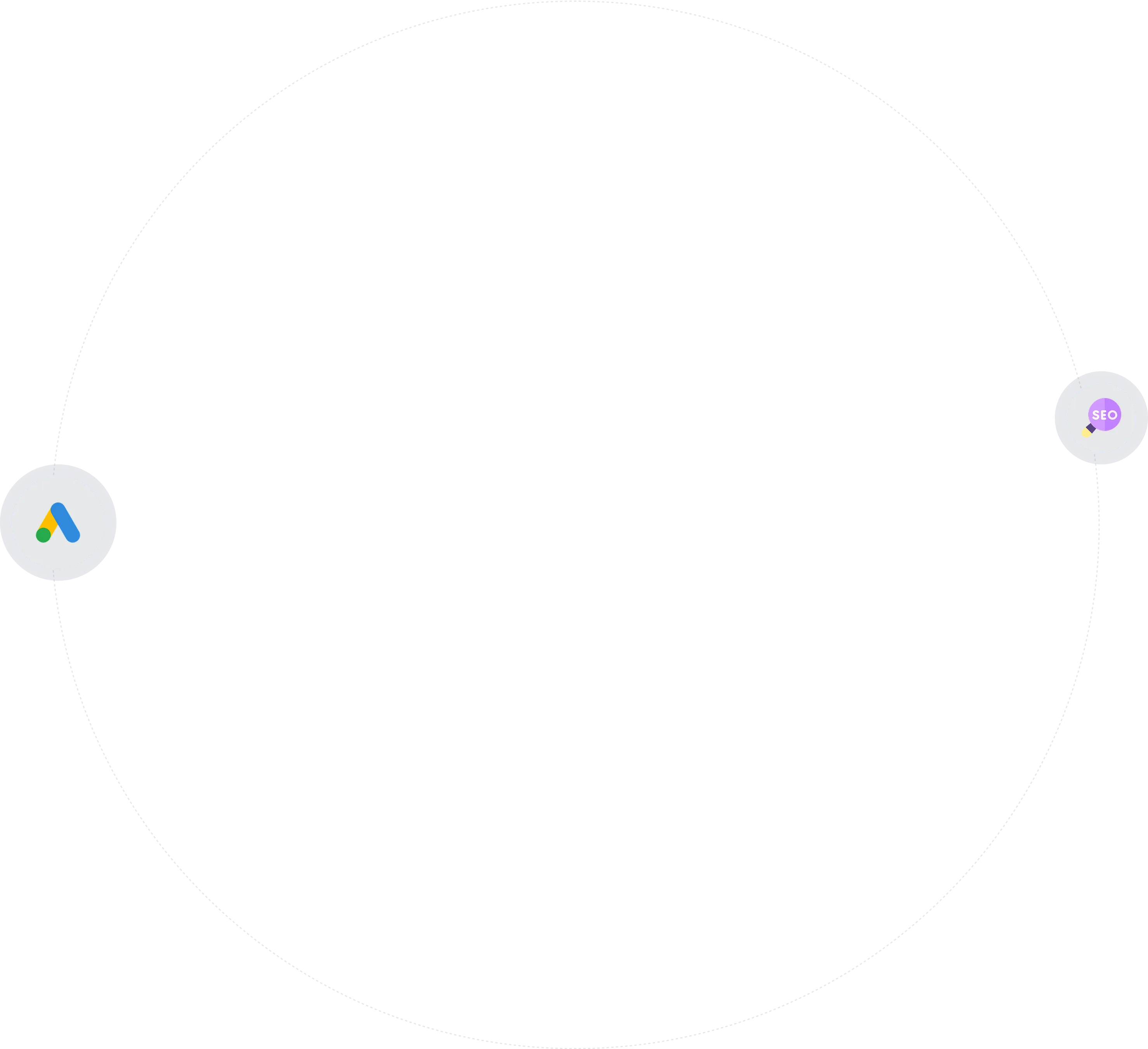

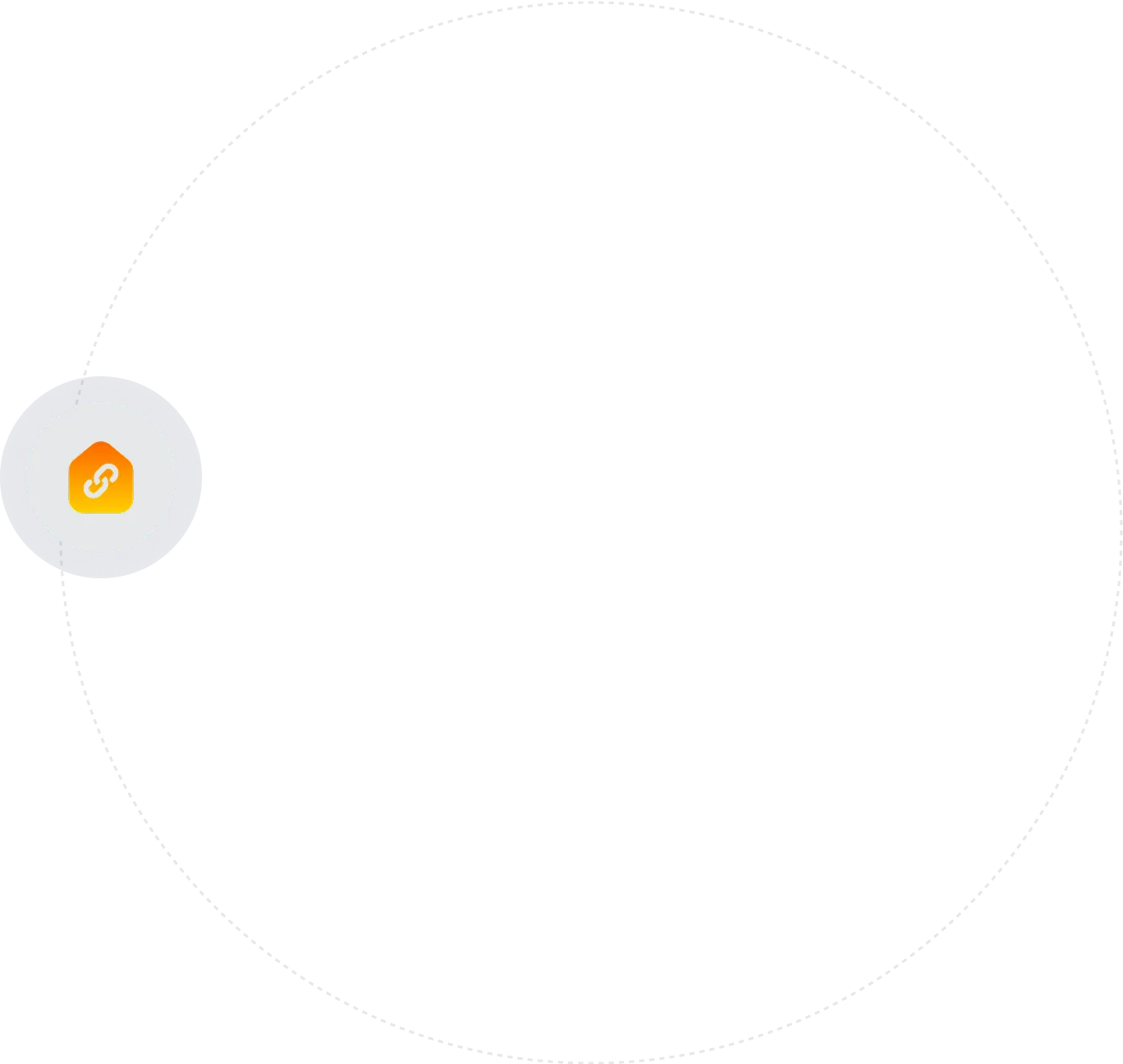
.webp)
.jpg)



.webp)








