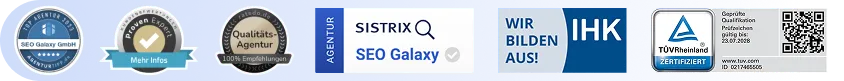
Easily find & manage your Google Ads customer number

.webp)

The most important facts in a nutshell






.webp)

Then now is the right time! Together we will turn your website into your strongest sales channel - with a clear strategy and measurable growth.
Get free adviceTo get access to a Google Ads account, you'll need a Google account. If you don't have one yet, you can simply create one. The account owner invites you via email address and after accepting the invitation, you can log into your Google Ads account with your Google account password.
Find and use a Google Ads customer number
The Google Ads customer number is your key to access your Ads account. With it, you can create, manage, and analyze their performance. You can find your customer number in the account settings of your Google Ads account. The customer number also allows you to connect and control multiple Ads accounts centrally in one management account. This gives you an efficient overview of all your ads ads and campaigns. By linking your Google Ads account with external services such as Google Analytics or the Google Merchant Center, you can expand the functions and adapt them to your needs. Here are some benefits of the account connection:
- Google Analytics: Improve campaign performance through detailed performance tracking and analysis
- HubSpot: Simplify the management of your advertising data and create targeted target groups
- Google Merchant Center: Use product and campaign data effectively for optimized search queries
- Google Tag Manager: Simply implement analysis tools on your website
Connecting multiple Google Ads accounts makes it easier for your team to collaborate. You can grant differentiated access rights and track account usage. A My Client Center (MCC) account allows you to centrally manage all your ads accounts. The link request is simply entered by entering the customer number of the respective account.
Managing access to your Google Ads account
To work effectively with your Google Ads account, careful management of access rights is important. Give other users access only when needed. Make sure to correctly accept or revoke access rights if necessary. Adjust access levels regularly to ensure the security of your ads data. This ensures smooth collaboration with your team.
grant access
To give other users access to your Google Ads account, as an admin, you must enter the user's email address under “Access and Security” and set their access level. The invited user then receives a confirmation email and can accept the invitation with one click.
Accept access
If you've received an invitation to collaborate on a Google Ads account, you'll find a link in the confirmation email that allows you to accept access with just a few clicks. After logging in, you have the option to view, edit or manage the account as an admin according to your access level.
Remove access
The admin can edit or completely cancel the access rights of individual users at any time. All you need to do is select the appropriate user in the account settings under “Access and Security” and click on “Remove”. Once confirmed, the user will no longer have access to their Google Ads account.
Edit access level
As an admin, you can set the appropriate access level for every user with access to your Google Ads account. The options available are as follows:
- Read: The user can view the account but can't make any changes.
- Edit: The user can create, edit, and delete campaigns, ad groups, and ads.
- Administrator rights: The user has full control over the account, including managing users and settings.
By carefully managing access rights, you ensure that your team can work together efficiently while maintaining the security of your ad data at all times. With the right combination of experience, help, and the practical features of Google Ads, you can successfully optimize your campaigns and achieve your advertising goals.
conclusion
The Google Ads customer number forms the basis for effectively managing your advertising account. With it, you can assign specific access rights to employees or external service providers and thus optimally distribute the work on your campaigns. As an account admin, you always have full control over all settings and data. By assigning permissions at account level, campaign level or for individual tools and functions, access can be precisely controlled. This ensures that each person only has access to the area relevant to them and that sensitive information such as payment profiles remains protected. At the same time, you can adjust or withdraw permissions in just a few steps if areas of responsibility or team members change. Sophisticated rights management therefore makes a significant contribution to increasing the security of your Google Ads account and optimizing team collaboration. By keeping control of your account and data, you create the conditions for successful and efficient campaign management with Google Ads.
FAQ
How do I find my Google Ads customer number?
You can find your Google Ads customer number in the account settings of your Google Ads account. To do this, click on the gear icon at the top right and select “Account Settings.” Your customer number is displayed there.
What is the Google Ads customer number needed for?
The Google Ads customer number is the unique key to your Ads account. You'll need it to give other users access, connect multiple accounts, or contact Google Ads Support.
How do I give other users access to my Google Ads account?
To grant access to other customers or users, go to “Access and Security” in Account Settings. Enter the user's email address, set the desired access level, and click Invite. The user receives a confirmation email and can accept access.
What access levels are there for invited users?
There are different levels of access, which you can assign as needed. The options range from “read” to “edit” to full “administrator rights.” As an account administrator, you can adjust or withdraw your rights at any time.
Can I centrally manage multiple Google Ads accounts?
Yes, it is possible. With a management account, you can connect your ads accounts centrally via customer numbers. This gives you an overview and allows you to manage campaigns across channels without having to log into each account individually.
Are you ready for rocket growth?
Arrange your personal consultation now and find out how we can help you get ahead in search engine marketing. Whether you run a small company or are responsible for a large corporation - we will find the right solution for you.

.svg)
.webp)
.webp)

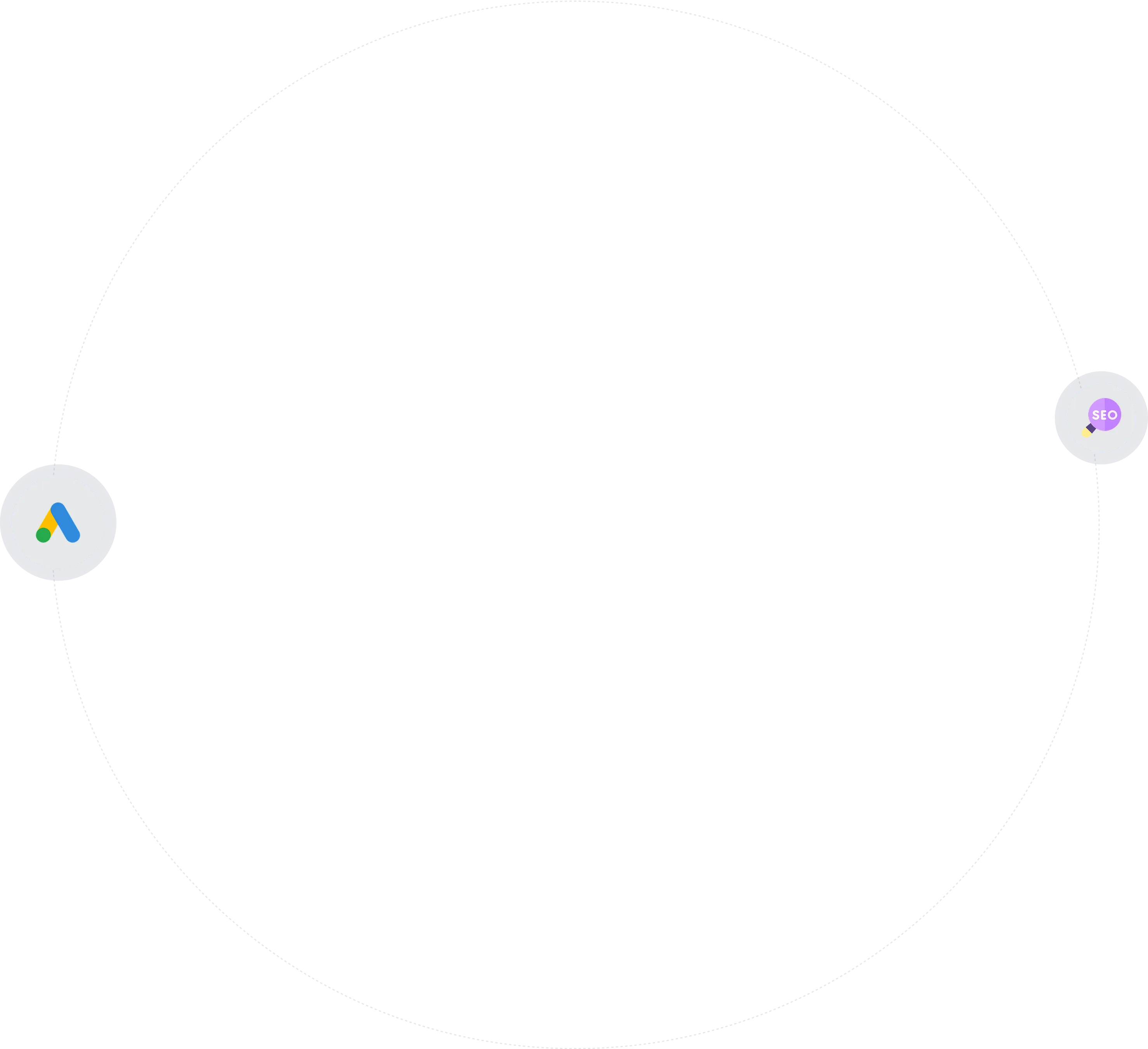

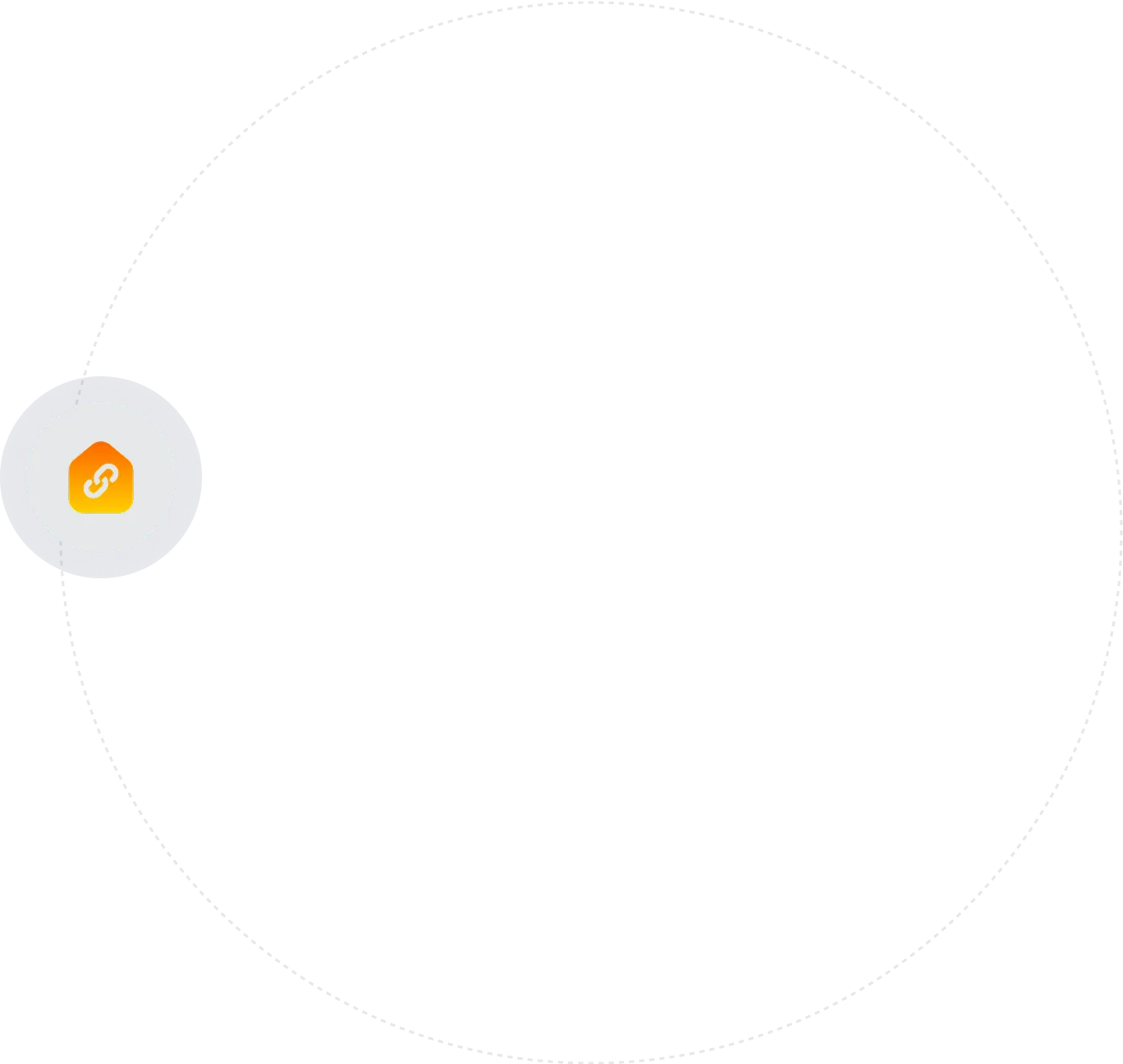
.webp)
.jpg)



.webp)








