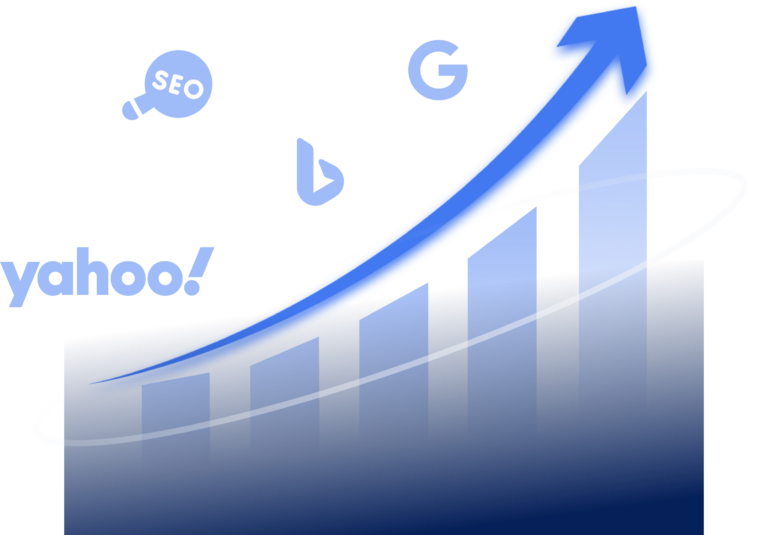The most important facts in brief:
- With ChatGPT and DALL-E you can create AI-generated images through precise text input.
- A paid ChatGPT Plus or Enterprise subscription is required to create images.
- Detailed, clear and precise descriptions are crucial for high-quality results.
- Free tools such as Deep Dream Generator or Artbreeder also offer you creative options for AI image generation.
The connection of DALL-E to ChatGPT and ChatGPT 4 opens up completely new possibilities in AI-supported image generation. Whether for creative projects, marketing campaigns or social media content – with the combination of precise text input and powerful AI technology, impressive visual content can be created in no time at all.
What is ChatGPT and how does the image creation work?
ChatGPT is a powerful AI model that is not only known for its impressive text generation capabilities, but also offers the ability to create fascinating images with the right information. This process is made possible by the seamless integration of the DALL-E image generator.
Link with the DALL-E image generator
Thanks to the powerful connection between ChatGPT and DALL-E, you can enter detailed image descriptions, which are then converted into impressive visual representations. The more precise and detailed your description is, the better the result will be.
With DALL-E, you can choose from various image styles – from realistic photos to 3D renderings. A feature update from OpenAI even allows you to edit images that have already been created and adapt them to your ideas. This gives you even more creative control.
OpenAI ensures that the DALL-E image generator does not create copyrighted or inappropriate content such as nudity. To use this function, you need a ChatGPT Plus or Enterprise subscription.
Requirements for creating images with ChatGPT
Before you can create images with ChatGPT, there are a few important things to consider. First of all, you need a paid version – either the ChatGPT Plus or the ChatGPT Enterprise subscription. Unfortunately, it is not possible to create images without this subscription.
Another important point is the legal requirements. OpenAI uses public domain or licensed content for the training of ChatGPT. Nevertheless, there are clear limits when it comes to copyrighted materials. Protected content includes, but is not limited to:
-
Images of well-known personalities
-
Trademarked logos and designs
-
Copyrighted graphics, texts, music or films
Private or sensitive information must also not be included in the generated images. Copyright infringements – whether by ChatGPT itself or by users – can lead to legal consequences such as warnings. In the USA, authors have already sued OpenAI because their books were used as training material without their consent.
Who owns the rights to AI-generated content?
Copyright arises automatically as soon as a person creates a work – regardless of whether it is a text, music, films, photographs or software. The term of protection is generally 70 years after the death of the author.
AI-generated content, on the other hand, is not protected by copyright, as machines and companies have no claim to intellectual property. Copyright always lies with a natural person.
License-free alternatives and rights of use
However, there are also exceptions to copyright, such as royalty-free works or content with a corresponding license to use. Authors can grant third parties simple or exclusive rights to their works. So if you want to create images with ChatGPT, check carefully whether the elements used are legally unobjectionable – or fall back on license-free alternatives.


Step-by-step instructions: Create images with ChatGPT
Want to create stunning AI-generated images with ChatGPT? Thanks to the integration of DALL-E 3, it’s now easier than ever. We’ll show you step by step how it works.
1. subscribe to ChatGPT Plus
To be able to use all the image generation functions, you need a paid subscription. With ChatGPT Plus you can create up to 50 images per day, while users of the free version are limited to 2 images per day. You also get access to better image quality and more customization options.
Comparison of the versions:
|
Version |
Pictures per day |
Variants per prompt |
|---|---|---|
|
Free of charge |
2 |
2 |
|
ChatGPT Plus |
50 |
4 |
2. create a detailed image description
The most important factor for a high-quality AI image is a precise description. The more precisely you formulate motifs, colors, moods and details, the better the result will be.
Tips for a perfect image description:
-
Use precise adjectives (e.g. “golden sunlight”, “detailed skyline”, “realistic portrait”).
-
Describe the style (oil painting, futuristic 3D rendering, photorealism).
-
If desired, specify a color palette or specific elements.
-
Use relevant keywords to improve accuracy.
3. processing by ChatGPT and DALL-E
Once you have entered your image description, ChatGPT takes over the processing and forwards your information to DALL-E, which is based on OpenAI’s advanced AI platform. The seamless collaboration between DALL-E and ChatGPT results in amazing pictures based on your specifications within a few seconds.
4. adjust and refine the image
After the first version, you can optimize the image even further. If it does not exactly meet your expectations, you can:
-
Give new instructions: Specify colors, details or style.
-
Generate image variants: With ChatGPT Plus you can get up to 4 versions per prompt.
-
Make fine adjustments: If the image is not perfect, you can have it further adjusted.
5. live out creativity & save images
As soon as you are satisfied with the result, you can save the image and use it for your projects. Whether for social media, marketing or creative experiments – with ChatGPT and DALL-E you have endless possibilities!
Tips for an effective image description
To ensure that ChatGPT and DALL-E generate exactly the image you have in mind, a precise and detailed description is crucial. The more clearly you formulate your motive, the better the AI can realize your vision.
Here are some tips on how to optimize your image description:
-
Use apt adjectives to accurately describe colors, shapes and details.
-
Be precise and avoid vague or ambiguous terms.
-
Specify the desired style – should the image be realistic, cartoonish or abstract?
-
Describe the background, lighting and perspective to add depth to the picture.
-
Let ChatGPT help you to refine your description even further.
Example of a precise image description
“A slender, humanoid robot with a shiny, silver metal body and glowing blue eyes stands in a bustling futuristic city at night. Neon lights are reflected on its surface, while skyscrapers with holographic displays can be seen in the background.”
Through a combination of detailed descriptions and the use of ChatGPT for prompt optimization, you can exploit the full potential of DALL-E.
Our tip: Experiment with different styles, seeds and gene IDs to produce consistently high-quality and impressive images that will take your creative projects to the next level.

Free alternatives to ChatGPT for AI image creation
You want to create AI-generated images but don’t want to spend money on ChatGPT Plus? No problem! There are some free image generators you can use to get creative. We have an overview of the best alternatives for you:
1. deep dream generator – free to use
Turns photos into works of art with different styles and effects.
Ideal for creative editing and unique image looks.
2. RunwayML – Free to use (with paid options)
Offers AI-powered tools for creative projects, from image generation to video effects.
A mix of free and premium features.
3. artbreeder – free to use
Combines different images using AI to create completely new works of art.
Particularly easy to use – ideal for experimenting with styles and shapes.
4. DeepArt.io – Free version available (with premium options)
Converts photos into paintings in the style of famous artists such as Van Gogh or Monet.
Perfect if you want to turn your photos into works of art.
Comparison of free AI image generators
|
Tool |
Special features |
Costs |
|---|---|---|
|
Deep Dream Generator |
Turn photos into works of art with styles & effects |
Free of charge |
|
RunwayML |
Creative projects with AI support |
Free of charge / Premium |
|
Artbreeder |
Combines images to create new, unique works |
Free of charge |
|
DeepArt.io |
Convert photos into paintings by famous artists |
Free of charge / Premium |
These free alternatives offer you lots of creative options for image editing and art projects. Try out different tools to find out which one best suits your ideas. So you can create impressive AI images – at no cost at all!
Conclusion
AI tools such as the chatbot ChatGPT take image design to a whole new level. With just a few words, you can create stunning visual content – whether for art projects, marketing or social media. The possibilities are vast, and with precise instructions you can generate exactly the image you have in mind.
Of course, there are a few things to bear in mind: A paid subscription is required and legal requirements must be adhered to. But if you take the time to write good prompts and experiment a little, you will be rewarded with amazing results. And since tools like ChatGPT are constantly evolving, AI image generation will become even more exciting in the future.
FAQ
How can I create images with ChatGPT?
With a paid ChatGPT Plus or Enterprise subscription, you can generate images by entering precise text. ChatGPT forwards your description to the AI image generator DALL-E, which uses it to create unique images.
What are the requirements for creating images with ChatGPT?
You need a ChatGPT Plus or Enterprise subscription. In addition, no copyrighted content such as brand logos or images of prominent people may be used. Private and sensitive data is also taboo.
How do I create an effective image description for ChatGPT?
Describe the picture precisely and in detail. Use suitable adjectives for the subject, colors and details. The clearer the description, the more accurate the result will be.
Are there free alternatives to ChatGPT for image creation with AI?
Yes, there are free tools such as the Deep Dream Generator (image editing), RunwayML (interactive AI projects), Artbreeder (combining images) or DeepArt.io (transform photos into works of art).
For what purposes are AI-generated images suitable?
AI images are suitable for creative ideas and projects, art, marketing, advertising and content creation on social media or websites. They increase efficiency and creativity in many areas.