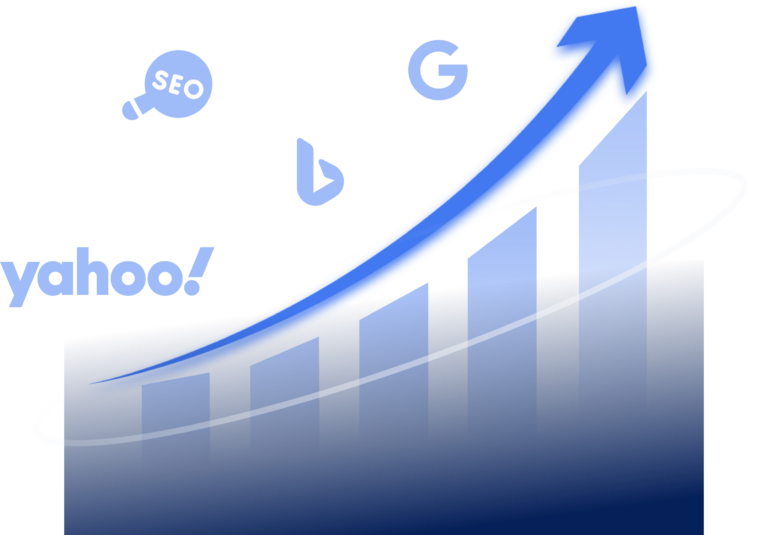The most important facts in brief
Google Ads Reporting provides insights into KPIs such as click rate, impressions and conversion rate to optimize campaigns.
Reports can be flexibly customized with segments, filters and user-defined dashboards.
Diagrams and pivot tables visualize trends and support data-based decisions.
Regular analyses increase the ROI and improve the effectiveness of the advertising strategy.
Google Ads Reporting offers you the opportunity to analyze the performance of your Ads campaign with key figures such as clicks, impressions and conversions. Individual reports and clear visualizations help you to identify trends and make targeted optimizations. This allows you to continuously improve your advertising strategy and increase your ROI.
Why Google Ads reporting is important
Google Ads Reporting is an indispensable tool for measuring, analyzing and optimizing the success of your advertising campaigns. It provides you with insights into important key figures such as click-through rate (CTR), impressions, cost per click (CPC) and conversion rate. This information helps you to target your campaigns and increase ROI. Tailored feedback through reports and analyses enable you to make informed decisions to improve your ads, keywords and landing pages, which ultimately optimizes the effectiveness of the marketing strategy and lead generation in the long term.
Basics of Google Ads reporting
In order to effectively optimize your Google Ads campaigns, you need solid reporting. It provides you with valuable insights into the performance of your ads and all key metrics such as clicks, impressions, click-through rate (CTR), conversions and more. With this data, you can make targeted improvements to increase the efficiency of your campaigns.
Overview of key figures and metrics
Key figure | Meaning |
|---|---|
Click-through rate (CTR) | Indicates how often ads were displayed and clicked on |
Number of impressions | Shows how often ads have appeared on Google search results pages |
Cost per click (CPC) | Average amount advertisers pay per click on their ads |
Conversion rate | Percentage of users who perform a desired action after clicking on an ad |
Effective use of Google Ads reporting requires a basic understanding of the Google Ads user interface. So that you are in control of choosing the right reporting options. By using relevant tools and settings, you can create meaningful reports that will help you to continuously improve your advertising campaigns and increase the success of your online marketing.
Using the right reporting options
Choosing the right reporting options is crucial for keeping track of your Google Ads campaigns and deriving the right optimization steps. Google Ads offers several reporting options that can be flexibly tailored to your goals and requirements.
From campaign performance to ad group analysis and detailed ad insights – each reporting option provides you with specific insights. While campaign reports help you evaluate your overall strategy, ad group and ad level reports allow you to identify targeted optimization potential.
By choosing the right reporting options, you not only gain transparency, but also relevant data to help you continuously optimize your campaigns. Avoid inefficient analysis processes by customizing reports to your individual requirements and save time while improving the performance of your Google Ads.
Google Ads Reporting: Creation and customization of reports
With the Google Ads report editor, you have numerous options to customize your reports and create meaningful analyses of your Google Ads accounts that are perfectly tailored to your needs.
Customization of predefined reports
The predefined reports in the Google Ads account can be modified and customized according to your specific requirements. You can specify which metrics should appear on the dashboard and set the time period individually. You also have the option of adding filters to display the data in an even more targeted way.
Creation of user-defined reports
For special evaluations, the Google Ads Reporting Tool offers the option of creating completely customized reports. The analysis and reporting of the current situation and performance of Google Ads accounts are crucial to increase the efficiency of the advertising used and to develop a well-founded optimization strategy. You can add titles, descriptions and additional notes to tables and charts to increase clarity and informative value. The finished reports can be saved and called up again at a later date. The Google Ads account offers you a wide range of options to personalize your reporting and adapt it to your needs. By regularly creating and analyzing reports, you can continuously monitor and optimize the performance of your campaigns. Use the potential of the report editor to gain meaningful insights and take your search engine marketing to a new level.
Are you ready to increase your online success?
Make an appointment with us now and find out how we can help you achieve more success in search engine marketing. Whether you run a small business or a large corporation – we have tailor-made solutions for you.Get in touch with us now!
Important key figures and metrics in Google Ads reporting
To successfully optimize your Google Ads campaigns, you need to keep an eye on the right key figures and metrics. These give you valuable insights into the performance of your ads and help you to make targeted improvements.
Clicks, impressions and click-through rate (CTR)
The basic key figures in Google Ads reporting include clicks, impressions and the click-through rate (CTR). The clicks show how often your ads were clicked, while the impressions indicate how often they were displayed in total. The click-through rate (CTR) is calculated from the ratio of clicks to impressions and is an important indicator of the relevance and attractiveness of your ads.
Costs, conversions and conversion rate
To evaluate the profitability of your Google Ads campaigns, you should also keep an eye on the costs, conversions and conversion rate. The costs indicate how much you have spent on your ads, while the conversions show the number of users who have carried out a desired action after clicking on your ad (e.g. a purchase or registration). The conversion rate is calculated from the ratio of conversions to clicks and is a measure of the effectiveness of your ads.
Quality score and ad rank
The quality score and the ad rank are other important metrics in Google Ads reporting. The quality score is an estimate of the quality of your ads, keywords and landing pages and influences both your costs and ad performance. The higher the quality score, the better the placement of your ads and the lower the cost per click. The ad rank determines the position of your ads in the search results and depends on the ad rank of your competitors, your bid and your Quality Score.
Google Ads reporting: Segments and filters for meaningful reports
The targeted use of segments and filters in Google Ads reports gives you valuable insights for your campaign optimization. Segments allow you to break down performance according to various criteria such as time, device or advertising network. This allows you to make differences visible.
Filters allow you to narrow down your analyses to specific campaigns, ad groups or keywords. This allows you to identify strengths and weaknesses even better and make well-founded decisions.


Segmentation by time, device and advertising network
Segmenting your data according to various dimensions gives you revealing insights:
-
Time segmentation shows you differences in performance at different times of day or days of the week.
-
The breakdown by device illustrates how user behavior differs on desktop, tablet and smartphone.
-
Segmentation by advertising network (search, display, shopping) also provides valuable insights for targeted optimization.
| Segment | Exemplary insight | Possible optimization |
|---|---|---|
| Weekday/device | Higher conversion rates on desktops during the week | Budget increase for desktop campaigns from Monday to Friday |
| Device/time | Smartphones perform best in the evening | Extension of bid adjustments for mobile devices to the evening hours |
Filtering by campaigns, ad groups and keywords
Filters are another tool for meaningful reports. By filtering your data according to specific campaigns, ad groups or keywords, you can analyze their specific performance and uncover optimization potential.
For example, a filter on a specific ad group could show that some keywords are performing significantly below average. By adjusting the bids or replacing these keywords, the performance of the entire group can be improved.
Visualization of data using diagrams and tables
To present your Google Ads data clearly and comprehensibly, the report editor offers numerous visualization options. The graphical presentation not only makes your reports clearer, but also more meaningful and convincing.
With Google Data Studio, you can create interactive, automated reports from various data sources such as Google Analytics, Google Ads, Sheets or Excel. Thanks to a variety of display formats such as charts, pivot tables, time series and graphs, trends and patterns can be easily identified and analyzed.
| Visualization type | Area of application | Advantages |
|---|---|---|
| Line diagrams | Developments and trends over time | Quick overview, recognizing patterns |
| Bar charts | Comparison of different values | Direct performance comparison, identification of top performers |
| Pie charts | Distribution and shares of segments | Illustration of budget allocation and priorities |
| Pivot tables | Detailed, multidimensional analyses | Flexible combination of metrics and dimensions, deep insights |
Conclusion
Google Ads Reporting is a powerful tool for you as an advertiser to monitor, analyze and optimize the performance of your campaigns. By creating meaningful reports based on important key figures and metrics such as clicks, impressions, CTR, costs, conversions and conversion rate, you can use your advertising budgets more efficiently and increase the success of your campaigns.
With the help of segments and filters by time, device, ad network, campaigns, ad groups and keywords, you get detailed insights into the performance of your ads. By visualizing the data in the form of charts and tables, trends and patterns become easily recognizable, helping you to make informed decisions to optimize your campaigns.
To exploit the full potential of Google Ads, we recommend that you make reporting an integral part of your advertising strategy. Through regular analysis and data-driven adjustments, you can continuously improve the effectiveness of your campaigns and achieve your advertising goals. Use the possibilities of Google Ads reporting to take your campaigns to a new level and maximize your advertising success.
FAQ
What is Google Ads Reporting and why is it important?
With Google Ads Reporting, you can create meaningful reports and analyses to measure the success of your advertising campaigns. Regular reporting gives you a clear overview of the performance of your ads, shows optimization potential and supports you in making data-based decisions. In this way, you can continuously advance your campaigns and increase their success.
Which key figures and metrics are relevant in Google Ads reporting?
Key figures such as clicks, impressions, click-through rate (CTR), costs, conversions and conversion rate play a central role in Google Ads reporting. They show you how visible your ads are, how often users interact with them and how economically they are performing. In addition, the quality score and ad rank provide you with valuable information on how you can further optimize your campaigns.
How do I create reports in my Google Ads account?
In your Google Ads account, you can use the report editor to easily create reports. Use predefined reports to get a quick overview or customize them to your individual requirements. If you need detailed analyses, you can also create custom reports that you can save and call up again at any time.
How can I make my Google Ads reports even more meaningful?
Segments and filters help you to make your Google Ads reports even more precise. Segmentation by time periods, devices or advertising networks makes it easier for you to recognize differences in performance. Filters allow you to analyze individual campaigns, ad groups or keywords. This gives you the information you need to better understand the strengths and weaknesses of your ads.
What data visualization options does Google Ads Reporting offer?
The report editor in Google Ads offers you numerous visualization options to present your data in an understandable way. Chart types such as line, bar or pie charts give you a quick overview. For more in-depth analyses, you can use pivot tables to identify patterns and trends. Graphical processing not only makes your reports clearer, but also more effective.