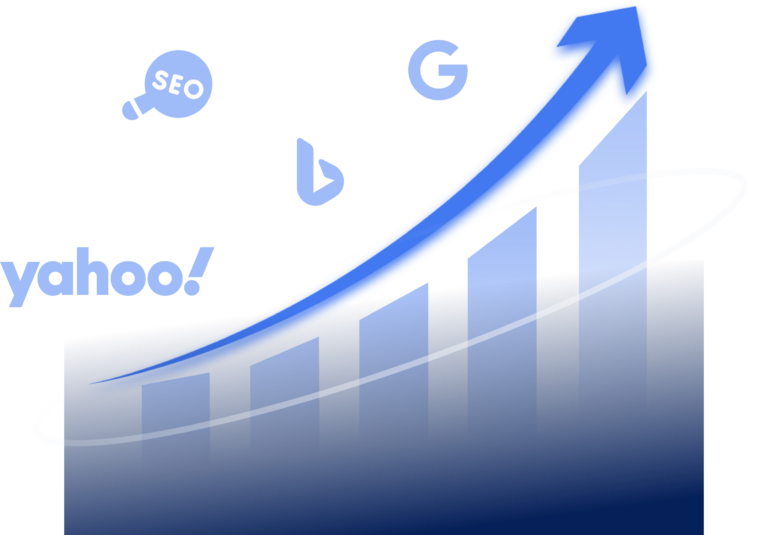The most important facts in brief:
- The Google Ads library (formerly AdWords) is a central platform for managing advertising media for online campaigns.
- It enables all assets to be stored, managed and used in one place.
- The library offers advertisers more efficiency and control over their ad account resources.
- By using the Google Ads library, marketing campaigns can be optimized and scaled.
- The centralized management of assets facilitates the consistency and reusability of advertising materials.
The Google Ads library is a centralized platform that allows advertisers to efficiently store, manage and reuse assets for campaigns. Find out how you can optimize your marketing campaigns with the asset library.
Basics of the Google Ads library: overview and functions
The Google Ads library helps you to design your campaigns more efficiently and manage them centrally. It offers you a platform where you can store all your assets in one place and use them for your Google Ads campaigns. All you need is a Google Ads account.
Central management of advertising material
The Google Ads library helps advertisers to better manage their campaigns. Here you can find out everything you need to know about its functions and possibilities. You can save all assets in one place and use them for Google Ads campaignsOrganizational structure and navigation options
The library is easy to use. Thanks to a clear structure, you can quickly find what you need. Use the search functions to find tools or elements for your call to action.
Available asset types and formats
-
Images in various formats such as JPG, PNG and GIF
-
Videos in common formats such as MP4 and MOV
-
Logo templates and graphic elements
-
Text templates for headlines, descriptions and more
-
Interactive elements such as carousel ads or landing pages
-
Call to Action links
The Google Ads library offers many creative tools for your campaigns. Discover the variety of resources to inspire your target group.


Effective use of the asset library for your advertising campaigns
The asset library is a powerful tool for efficiently designing your campaigns. Organize your images, videos and texts centrally and use them flexibly for different ad formats. Test different combinations to find out which content resonates best with your target group. Adapt your assets to current campaign goals and continuously optimize your advertising to achieve maximum results. This saves you time and increases the performance of your ads at the same time.
Choose the right assets
Carefully select the right assets. Search the library for suitable templates and examples of successful competitors. This way you can benefit from proven concepts and strengthen your campaign.
Optimize your ad texts
Use the ad library to improve your ad texts. Analyze which text modules are well received by your competitors. Adapt them to your target group to set yourself apart from the competition.
Create individual templates
The library not only offers ready-made templates, but also the option of creating your own templates. Develop customized designs and text modules. This saves time and ensures a consistent campaign.
| Function | Advantage |
|---|---|
| Centralized management of assets | Fast access and uniform brand presentation |
| Inspiration from competitor examples | Proven concepts and greater efficiency |
| Individual template creation | Tailor-made solutions and time savings |
Conclusion
The Google Ads library helps advertisers to better manage their online advertising campaigns. It offers central administration and simple organization. This makes it easier to create and publish ads.
Whether you advertise yourself or work as an agency for clients, the library improves your advertising. Discover how you can improve your campaigns. Use the many functions of the library.
The Google Ads library is getting even better. Stay informed and use the tool to strengthen your brand online.
FAQ
What is the Google Ads library?
The Google Ads library is a platform for advertisers. It helps to manage advertising material for online campaigns. You can save all assets in one place and use them for different campaigns.
What functions does the Google Ads library offer?
It offers centralized management for advertising materials such as images and videos. There is a structured organizational structure. This makes it easy to navigate through the different asset types.
How can I use the Google Ads library effectively for my advertising campaigns?
Use strategies for the selection and use of assets. Create templates and optimize ad texts. Compare yourself with competitors to gain an advantage.
What are the advantages of using the Google Ads library?
You save time and resources. You can manage advertising material centrally and use it for different campaigns. This makes campaigns more efficient.
How can I prepare for future developments in the Google Ads library?
Find out about new features on a regular basis. Stay up to date to make the best use of the library for your campaigns.