Search engine marketing simple and scalable.
With more than 8 years of experience in SEO/SEA, over 1,000+ customer projects and a unique SEO platform, we are your partner when it comes to winning more customers with search engine marketing. Google Marketing – This is our SEO Galaxy.

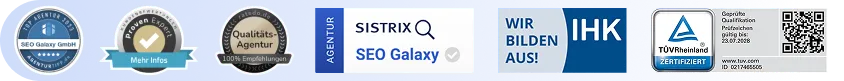
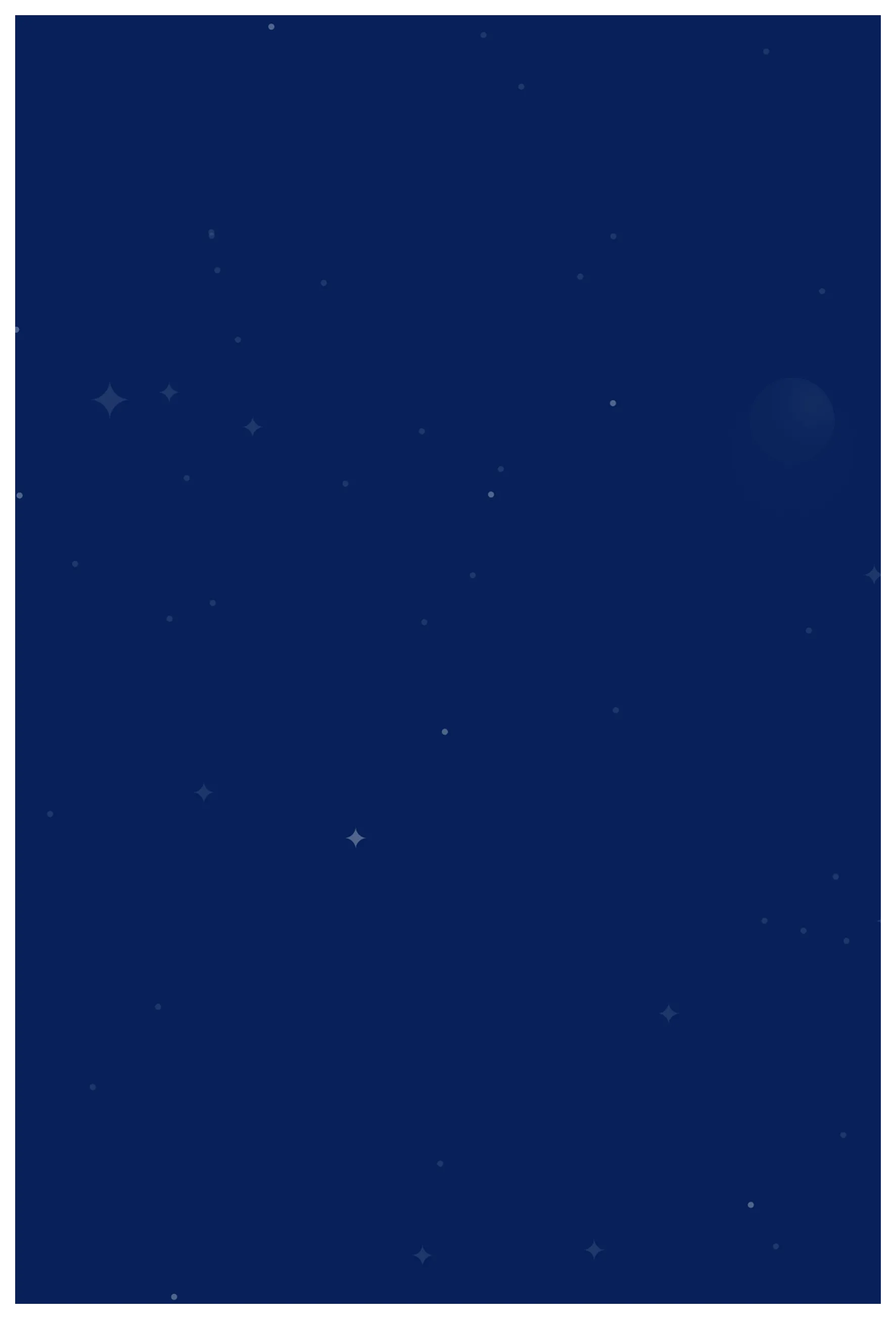
SEO GALAXY WAS MENTIONED IN
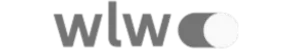

.webp)
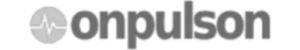
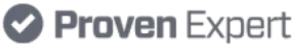


.webp)
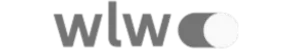

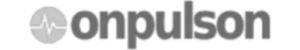
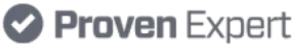


.webp)
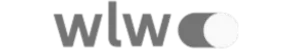

Our services
Discover our search engine marketing services
SEO Audits
In-depth SEO website analysis for actionable insights and optimized search performance.
Backlink marketplace
Discover article placement opportunities, SEO services and more in our marketplace.
Google Ads (SEA)
Targeted Google Ads campaigns for maximum online presence and advertising ROI.
SEO Agency Full Service
Complete SEO solutions for superior online presence and competitive advantage.
SEO consulting
Expert advice to overcome SEO challenges and stay ahead in search engine rankings.
SEO texts
Convincing, SEO-optimized content for better online visibility and expansion of website content.
Learn SEO
Basic SEO knowledge, advanced strategies and expert know-how. As video courses or events.
Linkbuilding Full Service
Comprehensive solutions for link building. We support you in building maximum authority.
Feedback from our customers
What our customers say about our services


.webp)
About us
Since 2016, we have specialized in tailor-made solutions in the field of search engine marketing (SEO and SEA). Our mission is to help companies achieve above-average growth online through strategic optimization and careful implementation. Based on experience from more than 1,000+ customer projects.
David Hahn ist Business Development Professional mit TÜV Rheinland geprüfter Qualifikation. Mit diesem zertifizierten Know-How begleitet er als Gründer von SEO Galaxy aktiv die Wachstumsentwicklung seiner Kunden und bringt seine geprüfte Expertise in jedes Projekt ein.








How does a collaboration with SEO Galaxy work?
3 simple steps to online growth
Discover our services
Take a look at our image video and find out how we work. Discover our services and send us your contact request.
Get in touch with us
Take the next step on your digital journey to more online success and arrange an online meeting with us.
Start your growth with us
Thanks to a customized plan for your company, we support you on your way to more online success with search engines.
Our location



Frequently asked questions
Can’t find the answer to your question? Please contact our customer support team.
Contact us nowFor whom is a collaboration with SEO Galaxy worthwhile?
.svg)
We specialize in providing full-service support to fast-growing companies that can provide a minimum budget of €1,000 - €2,000 per month for SEO / SEA services. This enables us to ensure excellent results and meet expectations in the best possible way. One-off services such as SEO audits, SEO consultations & similar are of course significantly cheaper. Self-service via our link marketplace also starts at just €200 one-off.
Can I book individual SEO services or just full service?
.svg)
With us, you can book individual SEO services as well as our full service. Whether you only need an SEO analysis, targeted SEO consulting or link building - we offer flexible solutions that are tailored to your needs. Of course, you can also choose a complete package if you want all-round support.
What services does SEO Galaxy offer?
.svg)
We offer a comprehensive range of search engine marketing services, including:
Backlink Marketplace: Here you will find article placement opportunities and SEO services to help you increase your domain authority.
Google Ads (SEA): We create targeted Google Ads campaigns to achieve maximum online visibility and a high advertising ROI.
SEO full service: From strategy to implementation, we offer complete SEO solutions for optimal online visibility.
SEO audits: We analyze your website in depth and provide actionable insights for better performance.
SEO consulting: Our experts support you in overcoming SEO challenges and improving your rankings.
SEO texts: We create SEO-optimized content that not only increases your visibility, but also enriches the content of your website.
Full link building service: We help you to build high-quality backlinks and strengthen the authority of your website.
How long does it take for SEO results to become visible?
.svg)
SEO is a long-term strategy, and it can usually take 3 to 6 months for significant results to become visible. The exact timeframe depends on various factors, such as the competition in your industry, the state of your website and the SEO measures used. SEO requires patience, but delivers sustainable results that pay off over time.
Does SEO Galaxy also offer Google Ads campaigns?
.svg)
Yes, we offer comprehensive Google Ads (SEA) campaigns. Our experts create targeted ads that ensure your products or services are seen by the right audiences at the right time. Through precise budget control and optimized campaign strategies, we maximize your reach and ROI (return on investment).
How does the collaboration with SEO Galaxy work?
.svg)
Working with us is simple and consists of three steps:
Step 1: Discover our services and watch our image video to get a first impression of our work. You can send us a contact request at any time.
Step 2: Get in touch with us and arrange an appointment to get to know each other. During this appointment, we will discuss your goals and challenges together.
Step 3: Together we create a customized plan for your company to support your growth with targeted SEO and SEA strategies.
Are you ready to increase your online success?
Make an appointment with us now and find out how we can help you achieve more success in search engine marketing. Whether you run a small business or a large corporation – we have tailor-made solutions for you.Get in touch with us now!
Nimm jetzt Kontakt zu uns auf!

.svg)
.webp)
.webp)
.webp)









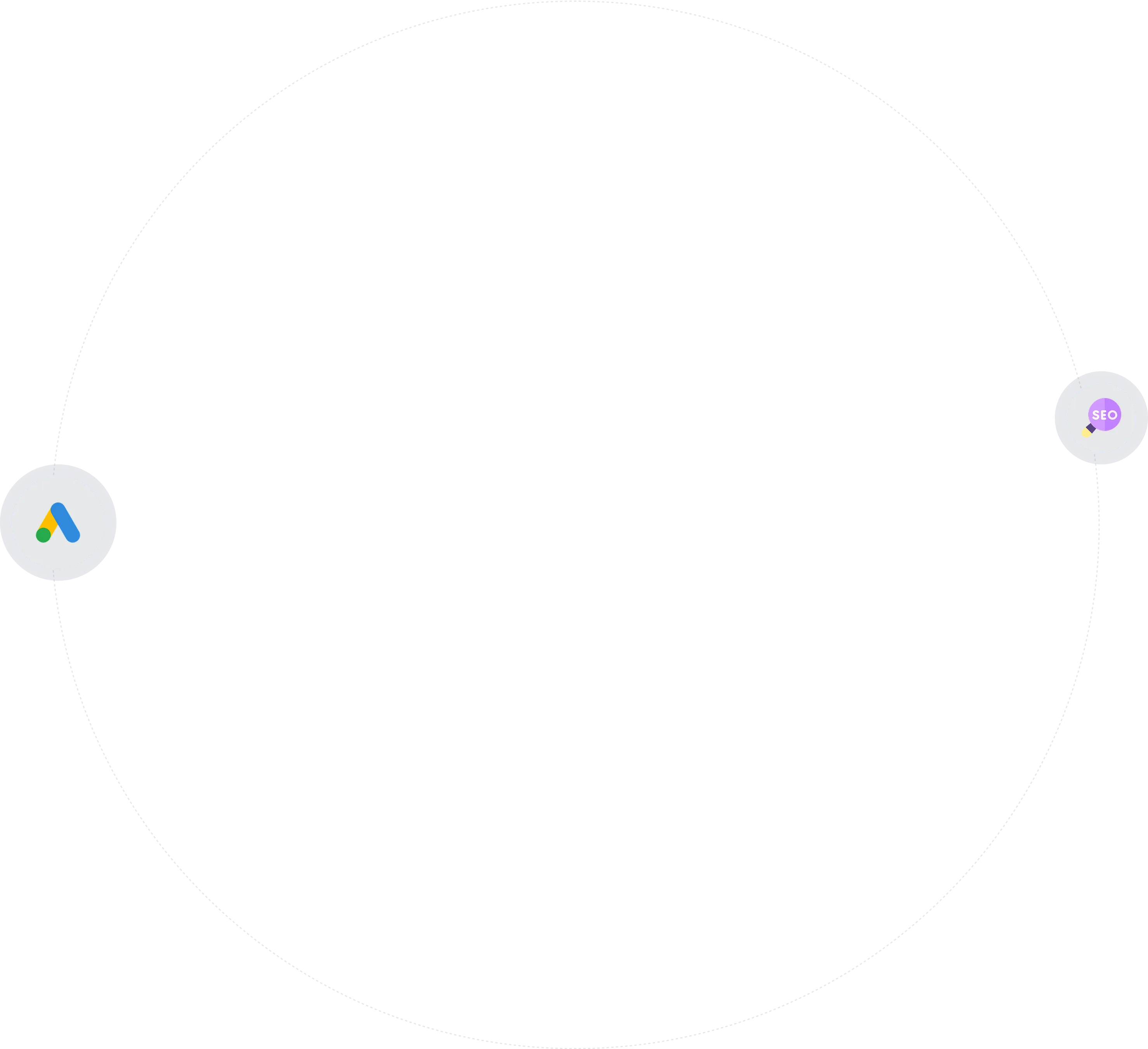

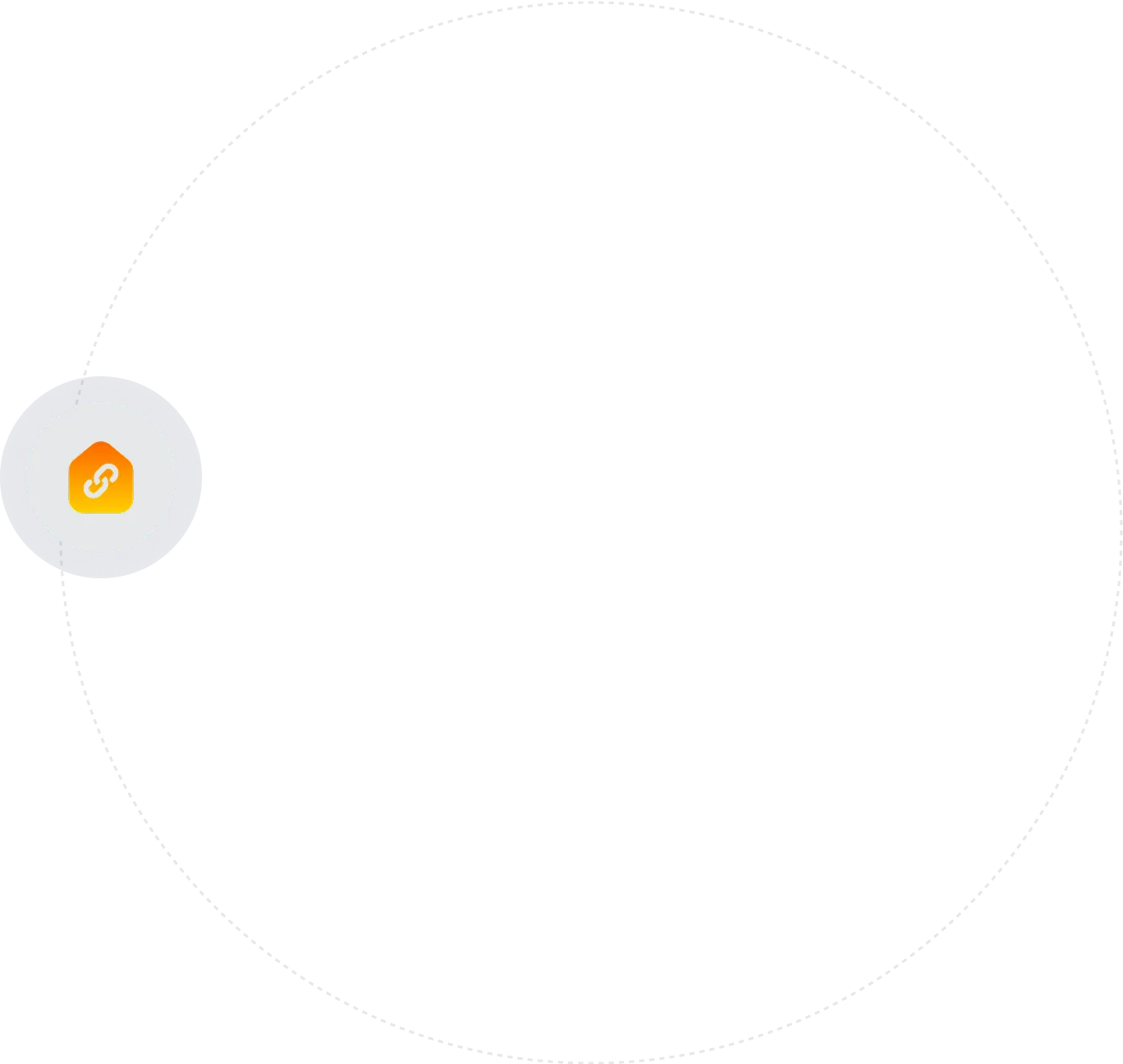
.webp)
.webp)








